and now to add to it both temperature probeshave failed again. i cant get any reading from them now apart from -127.
heres my latest code
#define BLYNK_PRINT Serial // Enables Serial Monitor
#include <SPI.h>
#include <Ethernet.h>
#include <BlynkSimpleEthernet.h> // This part is for Ethernet stuff
#define W5100_CS 10
#define SDCARD_CS 4
#include <TimeLib.h>
#include <WidgetRTC.h>
#define BLYNK_NO_BUILTIN // Disable Apps built-in analog & digital pin operations
#include <SimpleTimer.h>
char auth[] = "********************************"; // Put your Auth Token here.
BlynkTimer timer;
WidgetRTC rtc;
WidgetTerminal terminal(V59);
//Temperature
#include <OneWire.h> // Get 1-wire Library here: http://www.pjrc.com/teensy/td_libs_OneWire.html
//Get DallasTemperature Library here: http://milesburton.com/Main_Page?title=Dallas_Temperature_Control_Library
#include <DallasTemperature.h>
/*-----( Declare Constants and Pin Numbers )-----*/
#define ONE_WIRE_BUS 48// DS18B20 on arduino pin
OneWire oneWire(ONE_WIRE_BUS);
DallasTemperature DS18B20(&oneWire);
// This function will run every time Blynk connection is established
DeviceAddress Probe01 = {0x28, 0x47, 0x27, 0x7C, 0x32, 0x14, 0x01, 0xE5};
DeviceAddress Probe02 = {0x28, 0x39, 0x3C, 0x72, 0x32, 0x14, 0x01, 0x77};
float tanktemp;
float sumptemp;
float tempaver;
BLYNK_CONNECTED() {
rtc.begin();
// Request Blynk server to re-send latest values for all pins
Blynk.syncAll();
}
//ATO switches and relay
byte lowWaterPin = 6; // Goes LOW when water below switch
byte highWaterPin = 7; // Goes LOW when water below switch
byte pumpPin = 8; // Relay to control the water pump
unsigned long maxRunTime = 60 * 1000L; // pump on for max of one minute
unsigned long minOffTime = 1000L; // pump must be off for at least one hour add 60 * 60 *
unsigned long switchDebounceTime = 3 * 1000L; // Switch must be activated for at least 3 seconds.
unsigned long lastPumpTime = 0;
unsigned long lastLowWaterDetectTime = 0;
boolean lastLowWaterState = HIGH;
boolean pumpRunning = false;
unsigned long currentMillis;
////////////////////////////////////////////////////////////////////////////////////
int relayPin = 49;// Heater on ssr1
int relay2Pin = 28;// Cooling to 16ch relay board relay 7 on the board
int relay3Pin = 22;// return pump on relay 1 on the board
int relay4Pin = 23;// Skimmer on relay 2 on the board
int relay5Pin = 24;// Reactor on relay 3 on the board
int relay6Pin = 27;// t5s
int relay7Pin = 26;// fuge light
int relay8Pin = 25;// UV, swapped pin with t5's for testing
int relay9Pin = 29;// leds relay
int wave1Pin = 47;// Wave maker on ssr2
int wave2Pin = 46;// Wavemaker 2 on ssr3
///////////////////////////////////////////////////////////////////////////////////
float desiredTemp = 25;// Set this to your desired temp
float tempDiff = 1;// This variable provides a small +/- temp differential that will prevent constant relay switching.
bool tempAlarmFlag = false; //flag to alarm, and avoid multiple Notification
bool faultyProbeFlag = false; //flag to alarm, and avoid multiple Notification
float lowAlarm = NAN;
float highAlarm = NAN;
int x;
int y;
int tempfail = 0;
int ledStatus = 0;
bool ONstatusleft = false;
bool ONstatusright = false;
int CounterOn = 0;
int CounterOff = 0;
int wavesw = 1;// Wave maker Onoff Button
int heatersw = 1;// Heater Onoff Button
int coolingsw = 1;// Cooling switch
int CurrentPage = 0; // Create a variable to store which page is currently loaded
char Date[16];
char Time[16];
long startseconds = 0; // start time in seconds
long stopseconds = 0; // stop time in seconds
long nowseconds = 0; // time now in seconds
long fadetimemillis = 0;
int minPWM = 0;// variable for min PWM value. keep at 1 to avoid crashing the ledFade()
int leddimming;
int ledbrighten;
int leddimming1;
int ledbrighten1;
int fadeseconds;
int manualleds = 0; // button value
byte fadeIncrement = 1; //How smooth to fade? Uses all 4095 steps available.
int fadetime = 0;
int maxPWM0 = 0; // variable for max PWM value attached to BLYNK Virtual pin.
int maxPWM1 = 0; // variable for max PWM value attached to BLYNK Virtual pin.
int currentFadePosition0 = 0;// don't change this!
int currentFadePosition1 = 0;// don't change this!
unsigned long previousFadeMillis0;// millis() timing Variable, just for fading
unsigned long previousFadeMillis1;// millis() timing Variable, just for fading
long stepWaitTime0 = 0; //How long to watch the clock before incrementing to the next step. (time in milliseconds)
long stepWaitTime1 = 0; //How long to watch the clock before incrementing to the next step. (time in milliseconds)
int desiredledLevel0 = 0;
int desiredledLevel1 = 0;
#define led0 2 // white leds on pin...
#define led1 3 // blue leds on pin...
// LED light control
void setLed() {
stepWaitTime0 = (fadetimemillis / maxPWM0);
stepWaitTime1 = (fadetimemillis / maxPWM1);
terminal.print("current fade position =");
terminal.println(currentFadePosition0);
terminal.print("current fade position1 =");
terminal.println(currentFadePosition1);
}
void ledbright(){
if (nowseconds > startseconds && nowseconds < stopseconds) {
currentFadePosition0 = currentFadePosition0 + fadeIncrement;
if (currentFadePosition0 >= maxPWM0) {
// At max limit stop the fade
currentFadePosition0 = maxPWM0;
}
// put actionable () here.
analogWrite(led0, currentFadePosition0);
}
}
void leddim(){
if (nowseconds > stopseconds)
currentFadePosition0 = currentFadePosition0 - fadeIncrement;
if (currentFadePosition0 <= minPWM) {
// At min limit stop the fade
currentFadePosition0 = minPWM;
}
// put actionable () here
analogWrite(led0, currentFadePosition0);
}
void ledbright1(){
if (nowseconds > startseconds && nowseconds < stopseconds) {
currentFadePosition1 = currentFadePosition1 + fadeIncrement;
if (currentFadePosition1 >= maxPWM1) {
// At max limit stop the fade
currentFadePosition1 = maxPWM1;
}
// put actionable () here.
analogWrite(led1, currentFadePosition1);
// reset millis for the next iteration (fade timer only)
}
}
void leddim1(){
if (nowseconds > stopseconds)
currentFadePosition1 = currentFadePosition1 - fadeIncrement;
if (currentFadePosition1 <= minPWM) {
// At min limit stop the fade
currentFadePosition1 = minPWM;
Blynk.virtualWrite(V57, LOW);// turns LED relay on
Blynk.virtualWrite(V58, HIGH);// turns fuge light off
Blynk.syncVirtual(V58, V57);
}
// put actionable () here
analogWrite(led1, currentFadePosition1);
}
// Digital clock display of the time
void clockDisplay(){
String currentTime = String(hour()) + ":" + minute() + ":" + second();
String currentDate = String(day()) + " " + month() + " " + year();
nowseconds = ((hour() * 3600) + (minute() * 60) + second());
Serial.print("Time =");
Serial.println(currentTime);
// Serial.println(currentDate);
Serial.print("Nowseconds =");
Serial.println(nowseconds);
// Serial.print("Start = ");
// Serial.println(startseconds);
//Serial.print("Stop = ");
// Serial.println(stopseconds);
// Serial.print("fade position0 =");
// Serial.println(currentFadePosition0);
// Serial.println();
// Send time to the App
Blynk.virtualWrite(V0, currentTime);
// Send date to the App
//Blynk.virtualWrite(V2, currentDate);
}
BLYNK_WRITE(V10) {// slider widget to set the maximum led level from the Blynk App.
desiredledLevel0 = param.asInt();// channel 1
maxPWM0 = map(desiredledLevel0, 0, 100, minPWM, 255);
}
BLYNK_WRITE(V13) {// slider widget to set the maximum led level from the Blynk App.
desiredledLevel1 = param.asInt();// channel 2
maxPWM1 = map(desiredledLevel1, 0, 100, minPWM, 255);
}
BLYNK_WRITE(V14) {// slider widget to set the led fade duration up tp 3 hours.
fadetime = param.asInt();
fadeseconds = map(fadetime, 1, 180, 1, 10800);// 3 hour fade duration is max seconds
fadetimemillis = map(fadetime, 1, 180, 1L, 10800000L);// 3 hour fade duration is max
// Serial.print("Fade Time in seconds =");
// Serial.println(fadetimeseconds);
}
void activetoday() { // check if schedule should run today
if (year() != 1970) {
Blynk.syncVirtual(V15); // sync led timeinput widget
Blynk.syncVirtual(V16);// sync T5s timeinput widget
sprintf(Date, "%02d/%02d/%04d", day(), month(), year());
sprintf(Time, "%02d:%02d:%02d", hour(), minute(), second());
nowseconds = ((hour() * 3600) + (minute() * 60) + second());
}
}
BLYNK_WRITE(V58){ //fuge relay buton
int fuge = param.asInt(); // Get State of Virtual Button, fuge
if (fuge == 1) {
digitalWrite(relay7Pin,LOW);
}
else
{
digitalWrite(relay7Pin,HIGH);
}
}
BLYNK_WRITE(V57){ //leds relay buton
int ledr = param.asInt(); // Get State of Virtual Button
if (ledr == 1) {
digitalWrite(relay9Pin,LOW);
}
else
{
digitalWrite(relay9Pin,HIGH);
}
}
BLYNK_WRITE(V17){ //T5's relay buton
int tube = param.asInt(); // Get State of Virtual Button, t5s
if (tube == 1) {
digitalWrite(relay6Pin,LOW);
}
else
{
digitalWrite(relay6Pin,HIGH);
}
}
BLYNK_WRITE(V18){ //manual auto lights button
int man = param.asInt(); // Get State of Virtual Button, manual lights
manualleds = man;
if (man == 1) {
timer.disable(ledbrighten);
timer.disable(ledbrighten1);
timer.disable(leddimming);
timer.disable(leddimming1);
analogWrite(led0, maxPWM0);
analogWrite(led1, maxPWM1);
}
else
{
timer.enable(ledbrighten);
timer.enable(ledbrighten1);
timer.enable(leddimming);
timer.enable(leddimming1);
analogWrite(led0, currentFadePosition0);
analogWrite(led1, currentFadePosition1);
}
}
BLYNK_WRITE(V16) { // T5s
TimeInputParam t(param);
int startsecond = (t.getStartHour() * 3600) + (t.getStartMinute() * 60);
int stopsecond = (t.getStopHour() * 3600) + (t.getStopMinute() * 60);
Serial.print("Start = ");
Serial.println(startsecond);
Serial.print("Stop = ");
Serial.println(stopsecond);
Serial.println();
int dayadjustment = -1;
if(weekday() == 1){
dayadjustment = 6; // needed for Sunday Time library is day 1 and Blynk is day 7
}
if(t.isWeekdaySelected((weekday() + dayadjustment))){ //Time library starts week on Sunday, Blynk on Monday
//Schedule is ACTIVE today
if(nowseconds >= startsecond - 31 && nowseconds <= startsecond + 31 ){ // 62s on 60s timer ensures 1 trigger command is sent
Serial.println("Schedule 1 started");
Blynk.virtualWrite(V17, HIGH); // turn on virtual button t5s
Blynk.syncVirtual(V17);
}
if(nowseconds >= stopsecond - 31 && nowseconds <= stopsecond + 31 ){ // 62s on 60s timer ensures 1 trigger command is sent
Serial.println("Schedule 1 finished");
Blynk.virtualWrite(V17, LOW); // turn OFF virtual vutton t5s
Blynk.syncVirtual(V17);
}
}
}
BLYNK_WRITE(V15) {// set time for leds
TimeInputParam t(param);
// Serial.print("Checked schedule at: ");
// Serial.println(Time);
int dayadjustment = -1;
if (weekday() == 1) {
dayadjustment = 6; // needed for Sunday, Time library is day 1 and Blynk is day 7
}
if (t.isWeekdaySelected((weekday() + dayadjustment))) { //Time library starts week on Sunday, Blynk on Monday
// Serial.println("Schedule ACTIVE today");
nowseconds = ((hour() * 3600) + (minute() * 60) + second());
startseconds = (t.getStartHour() * 3600) + (t.getStartMinute() * 60);
if (nowseconds >= startseconds) {
if (nowseconds <= startseconds + 90) { // 90s on 60s timer ensures 1 trigger command is sent
// code here
Serial.println("Schedule 2 started");
ledbrighten = timer.setTimer(stepWaitTime0, ledbright, maxPWM0);
ledbrighten1 = timer.setTimer(stepWaitTime1, ledbright1, maxPWM1);
Blynk.virtualWrite(V57, HIGH);// turns LED relay on
Blynk.virtualWrite(V58, LOW);// turns fuge light off
Blynk.syncVirtual(V58, V57);
}
}
else {
// Serial.println("Relay not on");// nothing more to do here, waiting for relay to be turned on later today
}
stopseconds = (t.getStopHour() * 3600) + (t.getStopMinute() * 60);
if (nowseconds >= stopseconds) {
// 90s on 60s timer ensures 1 trigger command is sent
if (nowseconds <= stopseconds + 90) {
// code here
leddimming = timer.setTimer(stepWaitTime0, leddim, maxPWM0);
leddimming1 = timer.setTimer(stepWaitTime1, leddim1, maxPWM1);
}
}
else {
if (nowseconds >= startseconds) { // only show if motor has already started today
// Serial.println("Relay is still ON");
// nothing more to do here, waiting for motor to be turned off later today
}
}
}
else {
// Serial.println("Schedule INACTIVE today");
// nothing to do today, check again in 1 minutes time
}
// Serial.println();
}
void reconnectBlynk() {
if (!Blynk.connected()) {
if (Blynk.connect()) {
BLYNK_LOG("Reconnected");
}
else {
BLYNK_LOG("Not reconnected");
}
}
}
//WAVEMAKERS CONTROLE
BLYNK_WRITE(V4){ // wave on time slider
x = param.asInt();
}
BLYNK_WRITE(V7){ // wave Off time slider
y = param.asInt(); // set variable as Slider value
}
WidgetLED leftled(V68);
WidgetLED rightled(V69);
void wavecontrol(){
if((CounterOn > 0)&& (ONstatusleft == true)){
CounterOn--; // reduce Countdown by 1 minute every 60s
}
if((CounterOn > 0) && (ONstatusleft == false)){
ONstatusleft = true; // to ensure device is only turned ON once
CounterOff = 0;
digitalWrite(wave1Pin,HIGH);
leftled.on();
}
if((CounterOn == 0) && (ONstatusleft == true)){
ONstatusleft = false; // to ensure device is only turned OFF once
digitalWrite(wave1Pin,LOW);
leftled.off();
}
if ((CounterOff == 0) && (CounterOn == 0))
{
CounterOff = x;
}
if((CounterOff > 0)&& (ONstatusright == true)){
CounterOff--; //
}
if((CounterOff > 0) && (ONstatusright == false)){
ONstatusright = true; // to ensure device is only turned ON once
CounterOn = 0;
digitalWrite(wave2Pin,HIGH);
rightled.on();
}
if((CounterOff == 0) && (ONstatusright == true)){
ONstatusright = false; // to ensure device is only turned OFF once
digitalWrite(wave2Pin,LOW);
rightled.off();
}
if ((CounterOn == 0) && (CounterOff == 0))
{
CounterOn = y;
}
}
BLYNK_WRITE(V6) // wavemakers
{
int wavesw = param.asInt(); // Get State of Virtual Button, wave makers
if (wavesw == 1) {
Blynk.virtualWrite(V4,5);
Blynk.virtualWrite(V7,5);
Blynk.syncVirtual(V4, V7);
}else{
Blynk.virtualWrite(V4,0);
Blynk.virtualWrite(V7,0);
Blynk.syncVirtual(V4, V7);
digitalWrite(wave1Pin,LOW);
digitalWrite(wave2Pin,LOW);
}
}
BLYNK_WRITE(V60) // left wave button
{
int leftwavesw = param.asInt(); // Get State of Virtual Button, wave makers
if (leftwavesw == 1) {
Blynk.virtualWrite(V7,5);
Blynk.syncVirtual(V7);
}else{
Blynk.virtualWrite(V7,0);
Blynk.syncVirtual(V7);
}
}
BLYNK_WRITE(V61) // right wave button
{
int rightwavesw = param.asInt(); // Get State of Virtual Button, wave makers
if (rightwavesw == 1) {
Blynk.virtualWrite(V4,5);
Blynk.syncVirtual(V4);
}else{
Blynk.virtualWrite(V4,0);
Blynk.syncVirtual(V4);
}
}
//TEMPERATURE CONTROL
WidgetLED heaterled(V63);
WidgetLED coolerled(V64);
BLYNK_WRITE(V8){ // heater button
int heatersw = param.asInt(); // Get State of Virtual Button, heater
}
BLYNK_WRITE(V9){
int coolingsw = param.asInt(); // Get State of Virtual Button, cooling
}
BLYNK_WRITE(V11)
{
//reads the setppoint
desiredTemp = param.asFloat();
}
BLYNK_WRITE(V12)
{
//reads the differential
tempDiff = param.asFloat();
}
BLYNK_WRITE(V32){
//reads low alarm
lowAlarm = param.asFloat();
}
BLYNK_WRITE(V33){
//reads high alarm
highAlarm = param.asFloat();
}
void Heater()
{
//if sensor not sending temperature turn relay OFF for safety
if (tanktemp == -127) {
digitalWrite(relayPin, LOW);
heaterled.off();
}
else if (tanktemp < desiredTemp - tempDiff)
{
Serial.print("tanktemper");
Serial.println(tanktemp);
Serial.print("desired");
Serial.println(desiredTemp);
Serial.print("temp Diff");
Serial.println(tempDiff);
digitalWrite(relayPin, HIGH);
heaterled.on();
}
else{
digitalWrite(relayPin, LOW);
heaterled.off();
}
if (tanktemp >= desiredTemp )
{
digitalWrite(relayPin, LOW);
heaterled.off();
}
}//--(end Heater )---
void Cooler()
{
if (tanktemp == -127.00 && 80)
{
digitalWrite(relay2Pin, HIGH);
coolerled.off();
}
else if (tanktemp > desiredTemp + tempDiff)
{
digitalWrite(relay2Pin, LOW);
coolerled.on();
}
if (tanktemp < desiredTemp )
{
digitalWrite(relay2Pin, HIGH);
coolerled.off();
}
if (tempfail >= 3)
{
digitalWrite(relay2Pin, HIGH);
coolerled.off();
}
}//--(end Cooler )---
void relaysOn()
{
Blynk.virtualWrite(V2, HIGH);// Skimmer
Blynk.virtualWrite(V3, HIGH);// Reactor
Blynk.virtualWrite(V6,HIGH);// wavemakers
Blynk.virtualWrite(V8, HIGH);// Heaters
Blynk.virtualWrite(V9, HIGH);// cooling
Blynk.syncVirtual(V2, V3, V6, V8, V9); // Trigger the associated function for V6 as if you had touched the widget in the App
}
void take_temp_readings() {
//Serial.print("Number of Devices found on bus = ");
//Serial.println(DS18B20.getDeviceCount());
//Serial.print("Getting temperatures... ");
//Serial.println();
// DS18B20.requestTemperatures();
DS18B20.requestTemperaturesByAddress(Probe01);
DS18B20.requestTemperaturesByAddress(Probe02);
if (tanktemp == -127.00)
{
Serial.println("Error getting temperature ");
tempfail+1;
}
}
void send_data_to_blynk(){
//tanktemp = DS18B20.getTempCByIndex(0);
// Get the temperature that you told the sensor to measure
// DS18B20.requestTemperaturesByAddress(Probe01); // Send the command to get temperatures
tanktemp = DS18B20.getTempC(Probe01);
//if (tanktemp == -127) {
// tempfail+1;
//} else {
Blynk.virtualWrite(V5, tanktemp); // send tank temp to virtual pin 5
//}
sumptemp = DS18B20.getTempC(Probe02);
//sumptemp = DS18B20.getTempCByIndex(1);
// if (sumptemp == -127) {
// tempfail+1;
// } else {
Blynk.virtualWrite(V56, sumptemp); // send sump temp to virtual pin 56
// }
tempaver = tanktemp + sumptemp / 2;
Blynk.virtualWrite(V70, tempaver); // send average temp to virtual pin 70
//check alarms;
if (isnan(tanktemp)){
if (Blynk.connected() && !faultyProbeFlag)
{
Blynk.notify("Probe disconnected");
Blynk.email("A.bundy1995@hotmail.co.uk", "Aquaruim Controler Alert", "Probe disconnected");
faultyProbeFlag = true;
}
}
else if ((tanktemp < lowAlarm && !tempAlarmFlag) && (tempfail >= 3)){
Blynk.notify(String(tanktemp) + "ºC Low temp alarm");
Blynk.email("A.bundy1995@hotmail.co.uk", "Aquaruim Controler Alert", (String(tanktemp) + "ºC Low temp alarm"));
tempAlarmFlag = true;
tempfail = 0;
}
else if (tanktemp > highAlarm && !tempAlarmFlag){
Blynk.notify(String(tanktemp) + "ºC High temp alarm");
Blynk.email("A.bundy1995@hotmail.co.uk", "Aquaruim Controler Alert", (String(tanktemp) + "ºC High temp alarm"));
tempAlarmFlag = true;
}
else if (tanktemp > lowAlarm && tanktemp < highAlarm)
{
tempAlarmFlag = false;
}
else faultyProbeFlag = false;
}
WidgetLED sumphighled(V65);
WidgetLED sumplowled(V49);
WidgetLED atovalveled(V66);
void ATOcontrol()
{
boolean lowWaterState = digitalRead(lowWaterPin);
boolean highWaterState = digitalRead(highWaterPin);
if(lowWaterState != lastLowWaterState){
lastLowWaterDetectTime = currentMillis;
sumplowled.on();
}
if (highWaterState == LOW)
{
sumphighled.on();
}
else {
sumphighled.off();
}
if (lowWaterState == LOW)
{
sumplowled.on();
}
else {
sumplowled.off();
}
if ((lowWaterState == LOW) && (highWaterState == HIGH)){
Blynk.notify(String(lowWaterState) + "Low level floatswitch fail");
Blynk.email("A.bundy1995@hotmail.co.uk", "Aquaruim Controler Alert", (String(lowWaterState) + "Low level floatswitch fail")); //send alarm
}
if (pumpRunning) { // if the pump is on then let's see if we should turn it off yet
if ((highWaterState == HIGH) || (currentMillis - lastPumpTime >= maxRunTime)){
atovalveled.off();
digitalWrite(pumpPin, LOW);
pumpRunning = false;
lastPumpTime = currentMillis;
}
}
else { // pump is not running, see if we need to turn it on
if((lowWaterState == LOW) && (highWaterState == LOW) && (currentMillis - lastLowWaterDetectTime >= switchDebounceTime) && (currentMillis - lastPumpTime > minOffTime)){ // switch is low and has been for at least 3 seconds
atovalveled.on();
digitalWrite(pumpPin, HIGH);
pumpRunning = true;
lastPumpTime = currentMillis;
}
}
lastLowWaterState = lowWaterState;
}
// BUTTON INPUTS
BLYNK_WRITE(V3){ // Reactor button off
int reactor = param.asInt(); // Get State of Virtual Button, Return pump
if (reactor == 1) { // button ON
// Turn as many pins/relays ON as you need
digitalWrite(relay5Pin, LOW);
} else { // button OFF
// Turn as many pins/relays OFF as you need
digitalWrite(relay5Pin, HIGH);
}
}
BLYNK_WRITE(V2){ // Skimmer button off
int skimmer = param.asInt(); // Get State of Virtual Button, Return pump
if (skimmer == 1) { // button ON
// Turn as many pins/relays ON as you need
digitalWrite(relay4Pin, LOW);
} else { // button OFF
// Turn as many pins/relays OFF as you need
digitalWrite(relay4Pin, HIGH);
}
}
BLYNK_WRITE(V62){ // UV button off
int uv = param.asInt(); // Get State of Virtual Button, Return pump
if (uv == 1) { // button ON
// Turn as many pins/relays ON as you need
digitalWrite(relay8Pin, LOW);
} else { // button OFF
// Turn as many pins/relays OFF as you need
digitalWrite(relay8Pin, HIGH);
}
}
BLYNK_WRITE(V1){ // Return pump button off
int value = param.asInt(); // Get State of Virtual Button, Return pump
if (value == 1) { // button ON
// Turn as many pins/relays ON as you need
digitalWrite(relay3Pin, LOW);
// bt0.setValue(&number5);
timer.setTimeout(30000, relaysOn);
} else { // button OFF
// Turn as many pins/relays OFF as you need
digitalWrite(relay3Pin, HIGH);
digitalWrite(relay4Pin, HIGH);
Blynk.virtualWrite(V2, LOW);// Skimmer
digitalWrite(relay5Pin, HIGH);
Blynk.virtualWrite(V3, LOW);// Reactor
Blynk.virtualWrite(V6, LOW);// Wavemakers
Blynk.syncVirtual(V6); // Trigger the associated function for V6 as if you had touched the widget in the App
Blynk.virtualWrite(V8, LOW);// Heating
Blynk.virtualWrite(V9, LOW);// Cooling
Blynk.syncVirtual(V9);
}
}
BLYNK_WRITE(V38){ // feed button to turn relays off for set time then back on again
int value = param.asInt(); // Get State of Virtual Button, Return pump
if (value == 1) { // button Pressed
// Turn as many pins/relays OFF as you need
Blynk.virtualWrite(V2, LOW);// Skimmer
Blynk.virtualWrite(V3, LOW);// Reactor
Blynk.virtualWrite(V62, LOW);// uv
Blynk.virtualWrite(V6, LOW);// Wavemakers
Blynk.virtualWrite(V8, LOW);// heaters
Blynk.virtualWrite(V9, LOW);// cooling
Blynk.syncVirtual(V2, V3, V6, V8, V9); // Trigger the associated function for V6 as if you had touched the widget in the App
timer.setTimeout(420000L, relaysOn);// wait for 7 mins before turning everything back on.
Blynk.virtualWrite(V1, HIGH);
Blynk.syncVirtual(V1);
}
}
void setup() /****** SETUP: RUNS ONCE ******/
{
Serial.begin(9600); // start serial port to show results
// run timer every minute to check for led On/Off action
DS18B20.begin(); // Initialize the Temperature measurement library
// set the resolution to 10 bit (Can be 9 to 12 bits .. lower is faster)
DS18B20.setResolution(Probe01, 11);
DS18B20.setResolution(Probe02, 11);
// DS18B20.setWaitForConversion(false); // make reading NON blocking
pinMode(relayPin, OUTPUT);
digitalWrite(relayPin, HIGH);
pinMode(relay2Pin, OUTPUT);// Cooling
digitalWrite(relay2Pin, HIGH);
pinMode(relay3Pin, OUTPUT);//return pump
digitalWrite(relay3Pin, HIGH);
pinMode(relay4Pin, OUTPUT);// skimmer
digitalWrite(relay4Pin, HIGH);
pinMode(relay5Pin, OUTPUT);// reactor
digitalWrite(relay5Pin, HIGH);
pinMode(wave1Pin, OUTPUT);
pinMode(wave2Pin, OUTPUT);
pinMode(relay6Pin, OUTPUT);// t5s declaired
digitalWrite(relay6Pin, HIGH);
pinMode(relay7Pin, OUTPUT);// Fuge light
digitalWrite(relay7Pin, HIGH);
pinMode(relay8Pin, OUTPUT);// UV
digitalWrite(relay8Pin, HIGH);
pinMode(relay9Pin, OUTPUT);// leds relay
digitalWrite(relay9Pin, HIGH);
pinMode(SDCARD_CS, OUTPUT);
digitalWrite(SDCARD_CS, HIGH); // Deselect the SD card
pinMode(lowWaterPin, INPUT_PULLUP);// ATO
pinMode(highWaterPin, INPUT_PULLUP);//ATO
pinMode(pumpPin, OUTPUT);// ATO
///////////////////////////////////////////////////////////////////////////////
Blynk.begin(auth); // Here your Arduino connects to the Blynk Cloud.
timer.setInterval(1000L, clockDisplay); // digital time displayed every second
timer.setInterval(1040L, setLed);
timer.setInterval(1080L, wavecontrol);
timer.setInterval(1120L, ATOcontrol);
timer.setInterval(2500L, take_temp_readings); // Setup a function to be called every second
timer.setInterval(5000L, send_data_to_blynk);
timer.setInterval(5100L, Heater);
timer.setInterval(5200L, Cooler);
timer.setInterval(60000L, activetoday); // check every minute if schedule should run today
timer.setInterval(6020L, reconnectBlynk); // check every 60s if still connected to server
}//--(end setup )---
void loop() /****** LOOP: RUNS CONSTANTLY ******/
{
Blynk.run(); // All the Blynk Magic happens here...
timer.run(); // Initiates BlynkTimer
// get the current time, for this time around loop
// all millis() timer checks will use this time stamp
currentMillis = millis();
}//--(end main loop )---
//*********( THE END )***********
I honestly dont get where am going wrong now. Begining to get fed up with something that should have been simple.
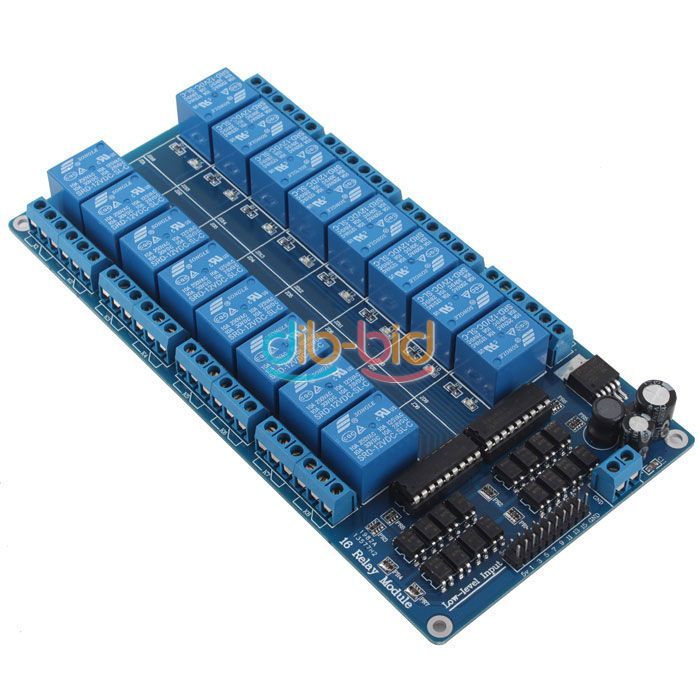
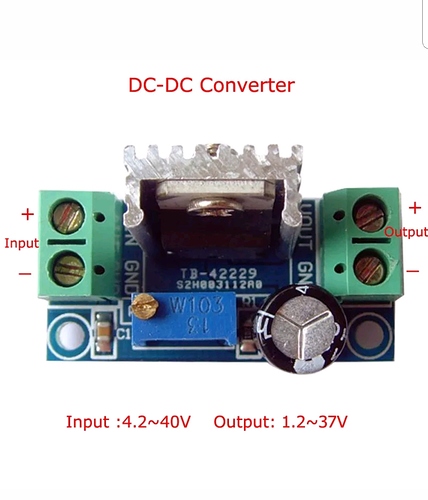

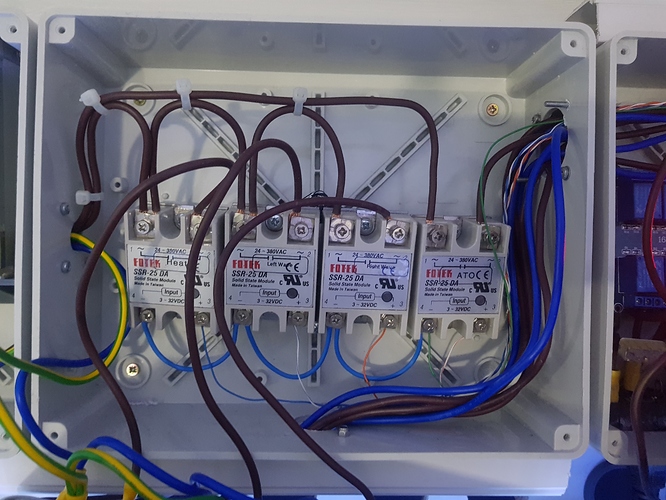

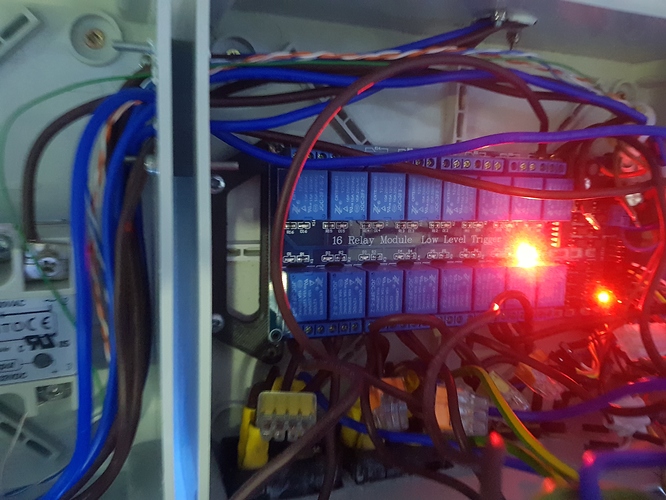
 but i still have the issue when i trigger the relay with the fuge light connected, i get -127. if i disconnect the light with the relay still active, the temperature readings return to normal.
but i still have the issue when i trigger the relay with the fuge light connected, i get -127. if i disconnect the light with the relay still active, the temperature readings return to normal.
 also changed iver to another power supply, so far so good
also changed iver to another power supply, so far so good