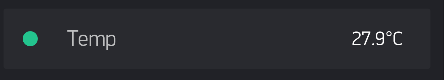For example, this…
float t = dht.readTemperature();
String TempDisplay = (String(t,1) + "\u00B0C"); // Display value to one decimal point and degrees Celsius
Blynk.virtualWrite(V63, "add", 1, "Temp", TempDisplay);
Looks like this…
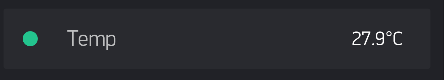
For example, this…
float t = dht.readTemperature();
String TempDisplay = (String(t,1) + "\u00B0C"); // Display value to one decimal point and degrees Celsius
Blynk.virtualWrite(V63, "add", 1, "Temp", TempDisplay);
Looks like this…