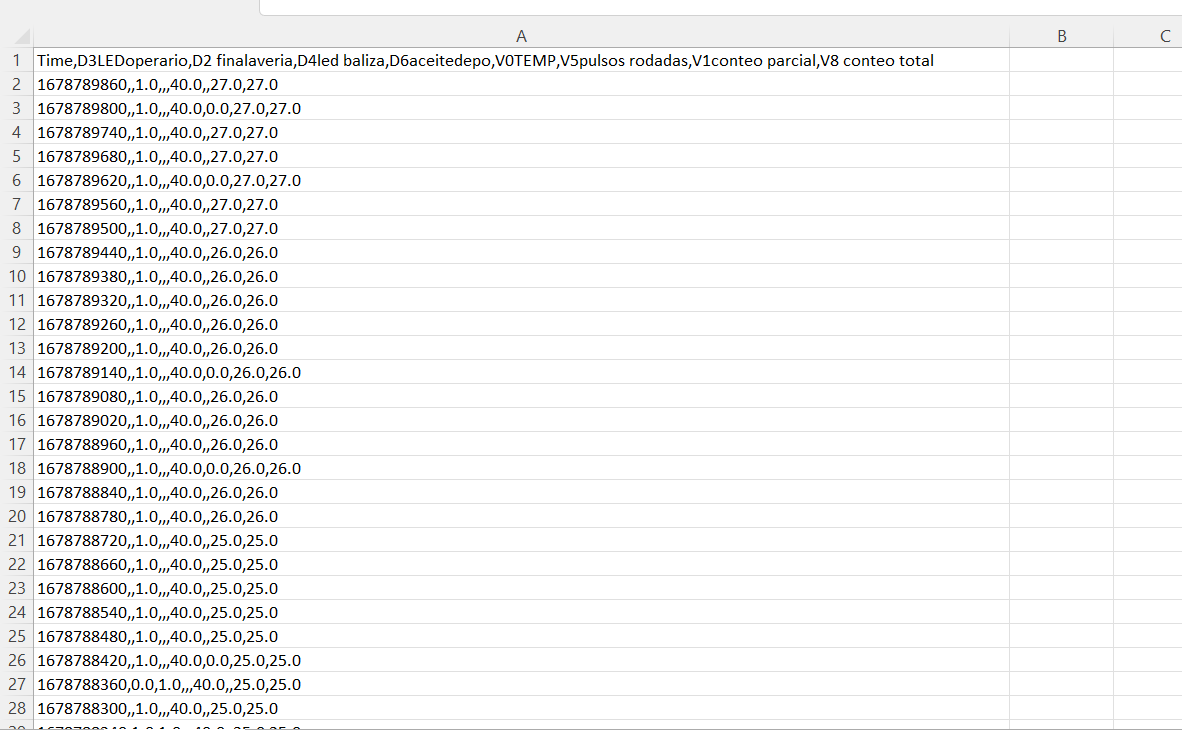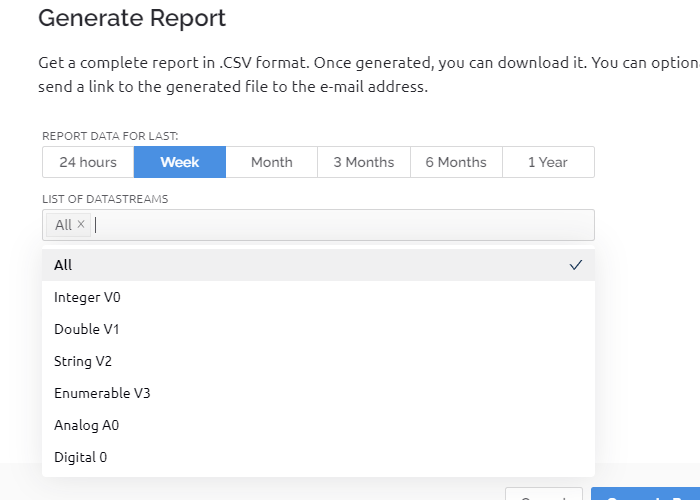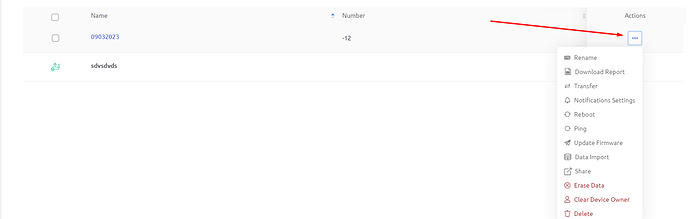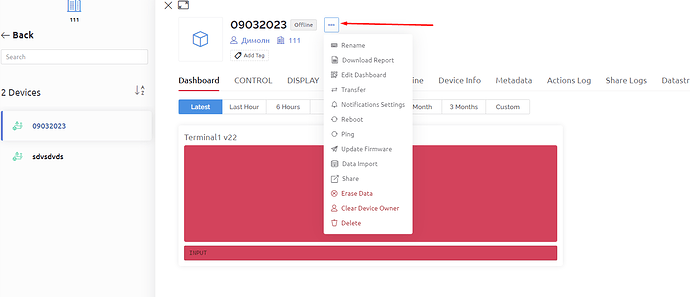hello, good morning,
I have a blynk 2.0 subscription and in my company
I am creating a personnel call application and when I download the report it is only in box A of an excel file,
which is very difficult to obtain data with all the signals together and I wanted to ask Is there any way to download only a few selected signals and thus make graphs because it’s impossible.
In blynk legacy like this, yes it could and I’m presenting my project and I don’t want them not to accept.
It because it’s a big enough project for Jhon Deere iberica spain, thanks for your help and I look forward to an answer.
And since we are here, I know that you have asked if you can generate excel reports automatically, I wanted to know if there is any progress. thanks and regards.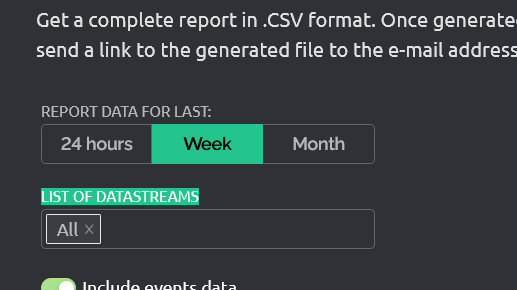
Hi Angel,
You can select the desired datastreams by clicking on lits of datastreams
Dmitriy from Blynk
blynk.io
Hi, good morning. First of all, thanks for answering, but I only get ALL in that box, I don’t get the inputs and outputs, how can I solve it? Is there a setting somewhere that I don’t see? thanks for your answers
The data is in CSV (Comma Separated Variable) format.
The problem is that in Europe the comma is used as the decimal separator, so the file isn’t being opened correctly by Excel because of your regional settings.
The easiest solution is to change the file extension to .txt and use the import wizard, choosing the comma “,” as the delimiter.
Pete.
Hi,PeteKnight
Thank you very much I will try it that way, greetings and good morning to all. I will report if everything turns out correct. 
Angel,
Please send a screenshot after clicking on this field.
ok wait.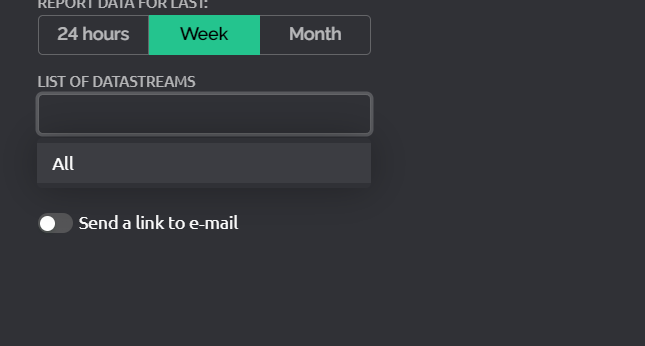
this is all i get
Angel,
Yes, this is a bug, now you can open the device and use the option to select datastreams there.
I don’t understand you well, I’m sorry. It’s a mistake. And how do I solve it? Pardon my ignorance.
Angel,
You are using the action menu from my devices view -
you need to open the dashboard of the device and use the action menu there -
I’m really sorry I didn’t think I had it in my eyes thank you very much for all a greeting what a shame. bye
It is already solved, greetings to both of you.
Thank you very much, Pete, it has been very helpful to me. What you have indicated comes out perfectly with selectable panels.
import the text file and then extract it with Excel and comma separator extracting with data comes out perfect
@DimitryPB this problem with opening CSV files in Excel potentially affects a lot of customers who live in countries that use the comma as their decimal point.
Maybe Blynk’s data export advanced options should include the option to specify a different field separator?
Pete.
We already detect a separator based on the locale. The actual problem is that we don’t set the locale by default and support only 3 locales for now. So this issue will be automatically resolved when we’ll add more locales.