Hello, tell me how to remove the display -127 in the blink, so that if the connection was interrupted, the previous values remained, or at least “0”
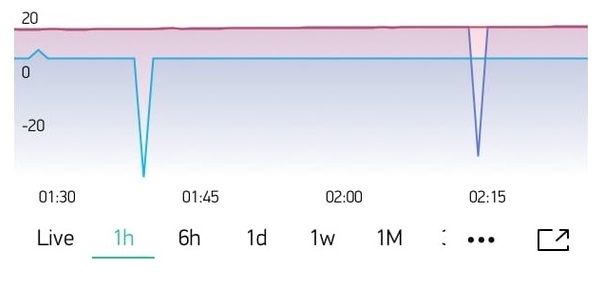
-127 it means your sensor not work well. Go check wiring first
If you search the forum for the sensor you are using and/or “-127” you’ll see many examples of code to catch these rogue values.
I seem to recall that one of the posts said that changing the library solved the problem, and I think they provided details of the library they used - but you’ll see all this when you search.
Pete.
I assume you are using dallas sensor 
You can store the value when >0 and use it each time value is <0
I use that solution when I get a “NAN” from DHT11.
for very basic usage
void sendSensor()
{
sensors.requestTemperatures();
temp = sensors.getTempCByIndex(0);
if(temp==-127)
{
Serial.println("wrong value");
}else{
Blynk.virtualWrite(V0, String(temp, 2));
}
}
but mostly if you add pullup resistor for dallas sensor data pin it will fix -127 value
I have a pull up on mine but I still get the odd -127 reading. One thing I did discover though but I cant prove it is that I had my temp sensor box positioned in one part of the house close to my aquarium, there I was getting a lot of -127 faults. I then moved the sensor box elsewhere and get much fewer fault readings. Could it be noise from the aquarium pumps?? Who knows
Is there a link to the topic?
yes, ds18b20
i am using ds18b20
thanks, I will try)