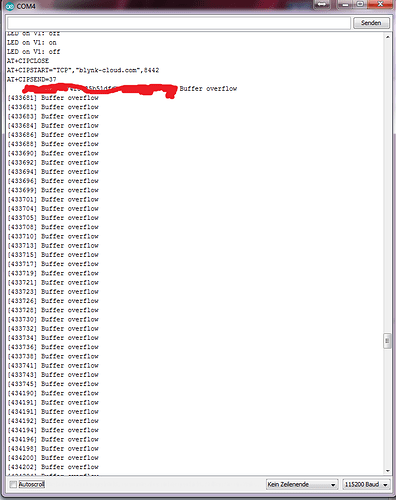I did a short testin routine to blink an Widget LED.
When connecting and sending a message/email everything works.
As soon as I try a simple blink routine I get disconnected.
First tried with WidgetLED but it didn work so I tried the way I was told should work too.
void loop()
{
Blynk.run();
Serial.println("\nSENT\nBlinking now!");
while (1);
{
Blynk.virtualWrite(V18, 255);
delay(1000);
Blynk.virtualWrite(V18, 0);
delay(1000);
}
}
Also tried:
void loop()
{
Blynk.run();
Serial.println("\nSENT\nBlinking now!");
while (1);
{
Blynk.virtualWrite(V18, 255);
delay(1000);
Blynk.run();
Blynk.virtualWrite(V18, 0);
delay(1000);
Blynk.run();
}
}
As I said as in the example is the way I tried first and didn’t work.
You can. Please show us code that didn’t work (those one above will not work for sure). Also please try this .
1 Like
WidgetLED led1(V18);
In Loop after connecting:
while (1);
{
led1.off();
Serial.println("LED off");
delay(500);
led1.on();
Serial.println("LED on");
delay(500);
}
This doesn’t work either.
Also to simplify I didn’t check for status since it should then change to the correct status 500ms later.
So do I need to REALLY check for status or cant it work without the timer library?
Maybe I need to insert Blynk run in the above? Will try
But I would rather like to use a simple virtualwrite than this Widgetled.
How to do it with virtualwrite?
while (1);
{
led1.off();
Serial.println("LED off");
delay(500);
Blynk.run();
led1.on();
Serial.println("LED on");
delay(500);
Blynk.run();
}
Doesn’t work either
@Gorkde please try example we provide with blynk library. Check if it works. There no sense to try something else even basic sketch doesn’t work for you.
1 Like
Ok, now found the Line in the example that helped a bit… Didn’t know about BLYNK_PRINT.
Marked the Lines I added/Removed since I use ESP8266 for connection:
/**************************************************************
* Blynk is a platform with iOS and Android apps to control
* Arduino, Raspberry Pi and the likes over the Internet.
* You can easily build graphic interfaces for all your
* projects by simply dragging and dropping widgets.
*
* Downloads, docs, tutorials: http://www.blynk.cc
* Blynk community: http://community.blynk.cc
* Social networks: http://www.fb.com/blynkapp
* http://twitter.com/blynk_app
*
* Blynk library is licensed under MIT license
* This example code is in public domain.
*
**************************************************************
* Blynk using a LED widget on your phone!
*
* App project setup:
* LED widget on V1
*
* WARNING :
* For this example you'll need SimpleTimer library:
* https://github.com/jfturcot/SimpleTimer
* Visit this page for more information:
* http://playground.arduino.cc/Code/SimpleTimer
*
**************************************************************/
#define BLYNK_PRINT Serial // Comment this out to disable prints and save space
// #include <SPI.h> // ***** REMOVED (Don't use Ethernet Shield) *****
// #include <Ethernet.h> // ***** REMOVED (Don't use Ethernet Shield) *****
// #include <BlynkSimpleEthernet.h> // ***** REMOVED (Don't use Ethernet Shield) *****
#include <SimpleTimer.h>
#include <ESP8266_HardSer.h> // ***** ADDED *****
#include <BlynkSimpleShieldEsp8266_HardSer.h> // ***** ADDED *****
#define EspSerial Serial // ***** ADDED *****
ESP8266 wifi(EspSerial); // ***** ADDED *****
char WLANname[] = "*******"; // ***** ADDED *****
char WLANpw[] = "*******"; // ***** ADDED *****
// You should get Auth Token in the Blynk App.
// Go to the Project Settings (nut icon).
char auth[] = "******"; // ***** TOKEN ADDED *****
WidgetLED led1(V1);
SimpleTimer timer;
void setup()
{
Serial.begin(115200); // ***** ADDED *****
delay(10); // ***** ADDED *****
Serial.println(); // ***** ADDED *****
// Verbindungsaufbau WLAN // ***** ADDED *****
Serial.println("\n\rBaue Verbindung auf...\n"); // ***** ADDED *****
Blynk.begin(auth, wifi, WLANname, WLANpw); // ***** ADDED *****
delay(10); // ***** ADDED *****
while (Blynk.connect() == false) { // ***** ADDED *****
} // ***** ADDED *****
Serial.println("Starte Ueberwachung...\n"); // ***** ADDED *****
timer.setInterval(1000L, blinkLedWidget);
}
// V1 LED Widget is blinking
void blinkLedWidget()
{
if (led1.getValue()) {
led1.off();
Serial.println("LED on V1: off");
} else {
led1.on();
Serial.println("LED on V1: on");
}
}
void loop()
{
Blynk.run();
timer.run();
}
Sometimes I get Overflow even before the LED routine even starts…
For some Reason I cant copy and paste the serial Monitor output, it always stops copying after 2 lines probably because of some control Chars.
Any Idea how I might copy to post it here?
1 Like
Gorkde
June 4, 2016, 7:07pm
10
Need to go for a dogwalk, till later!
BTW… Thanks for your great and quick support!
Your title is Arduino went offline while you are using ESP… So what exactly are you have?
Gorkde
June 4, 2016, 8:07pm
12
As said the App sends notification the Arduino goes offline.
When testing the sketch above it connects then for some reason gets buffer overflow I saw now with the print function.
And the LED-Widget NEVER EVER changed / blinked!
I cant copy the Serial Monitor output to show you. Any Idea on how to copy it?
Did some Screenshoots, maybe that helps
Gorkde
June 4, 2016, 8:15pm
13
Ok, now the LED changed state once, then disconnect happened.
1 Like
What is your hardware? What is your wiring?
Costas
June 4, 2016, 8:19pm
15
@gorkde you are using old Blynk libraries, try using the latest ones.
You seem to have numerous libraries for hardware you are probably not using.
Describe what hardware you are using and then use the relevant libraries shown in the examples e.g. Ethernet, ESP as shield, ESP standalone.
Ensure your project has the correct hardware setting.
Gorkde
June 4, 2016, 8:22pm
16
I got a chinese Uno with CHG340 Serial Chip, that works very well in other sketches and I connected an esp8266 to external 3,3V Volt (voltage regulator) and RX/TX of the arduino (the Rx over voltage divider resistors)
Like in this post:
I want to realize a project where I want to use a ProMini for processing my pins and connect a ESP8266 just for the Wifi connection to Blynk.
But I can find only Demo using the Arduino WiFi Shield or the ESP8266 as standalone module.
Isn’t that possible? How?
1 Like
Gorkde
June 4, 2016, 8:35pm
17
ok found the reason!
Works now!
I had some cables at the ESP that I didnt use in this setup which probably were catching some radio.
Gorkde
June 4, 2016, 8:40pm
18
So back to my original Question can I set the led with Virtualwrite?
in the other Thread you said:
3) You need either use WidgeLED or Blynk.virtualWrite(V18, 255); // HIGH. See http://docs.blynk.cc/#widgets-displays-led for more info;
But that doesnt work, just tested
void blinkLedWidget()
{
if (led1.getValue()) {
Blynk.virtualWrite(V18, 0);
Serial.println("\nLED on V18: off");
} else {
Blynk.virtualWrite(V18, 255);
Serial.println("\nLED on V18: on");
}
}
Gorkde
June 4, 2016, 8:48pm
19
ah ok, got it… the getvalue isnt from the app…
Solved my problem
Gorkde
June 4, 2016, 9:33pm
20
OMG!
Nothing changed now I get the buffer overflow again…
AT+CIPSEND=14