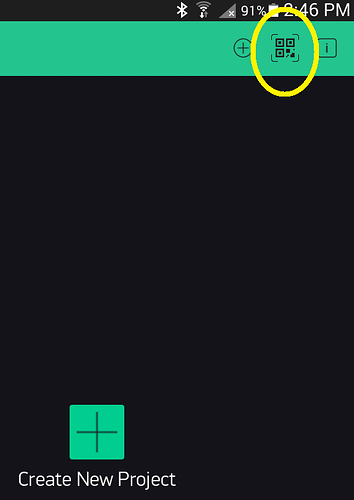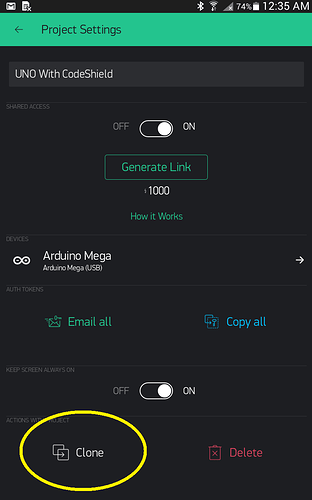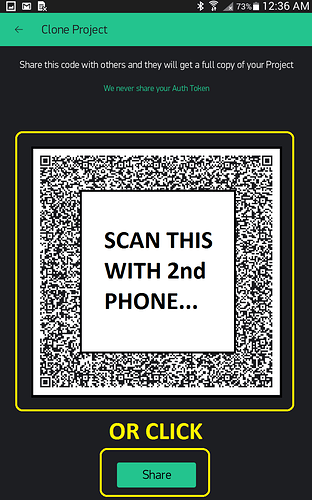Hi Blynkers,
I just set up my local Blaynk server. How do I transfer my existing projects from the cloud onto that server? I put Lots of work in them and it would be quite some work to recreate them. I could not find any information about this in the forum.
Thanks,
mroggi
Use QR Code Cloning in the project settings. Save the photo somewhere you can take a photo of it from your computer screen.
Its easier if you have two mobiles handy, one logged in the cloud, and one on the local server.
Thanks Jamim,
Can I then delete the cloud version? I want to move everything local, so would also need issue a new local token. Does that work with that method?
They would become completely separate projects, with their own auth codes (generated by the server you log into).
You could then delete from the Cloud… or keep it… kind of like having two places to live (for free  ) with similar furniture… but if you move or replace the Lazy-Boy in one, it doesn’t change in the other.
) with similar furniture… but if you move or replace the Lazy-Boy in one, it doesn’t change in the other.
Be aware that Cloud Server will automatically delete your unused account after, I think 6 months? So pop in once in awhile.
Thanks Gunner, I should better read the instructions, its clearly described there. Thanks for helping!!!
I tried tonight, but unfortunately its just says scanning but does not get it. I have an iPhone 6 and used an iPad and a laptop, but none of them work. I also tried QR codes from the web on public Blynk projects, but they also do not work.
Any idea what to do?
I am not an Apple user, but I don’t see why the process would be different… however just in case you are somehow trying to scan it with some other method, here is how I do it…
After you have logged into your Local Server and see the first Create New Project screen, click on the QR icon at the top right… it should switch to a full screen camera view that you then just point at a QR code until it focuses and scans… the more complex the project the more complex the QR and you might have to keep steady long enough for it to scan.
Thanks Gunner, tried it again but function does seem to be broken, definitely not working.
Blynk guys, could you comment?
Can you confirm this is the process you are following, while logged into the Cloud Server, to back up your projects…
Stop Project, click on the NUT icon, choose Clone, then either scan or share (share to email or cloud storage like DropBox, etc. works as a good backup).
Hi Gunner,
tried again with iPhone to iPhone and that worked. No idea why it did not work via iPad, but whatever, I have copied everything.
Thanks a ton,
Matthias
Ah… iPad, did you mention that earlier? Yes, Blynk is designed for phones (there used to be a notice of that in the app stores)… although it works for most Android based tablets, it reportedly has issues with iPads.