Gunner
2
Welcome to the Blynk Forum.
It looks like you are connected just fine.
Need much more more details here… what have you set up on the App and on the Arduino that you are expecting a reaction from?
PS I fixed your pasted code formatting, as required in the Welcome Topic, that you have of course read 
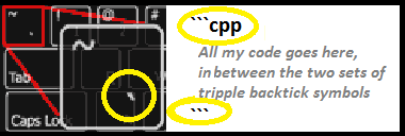
![]()