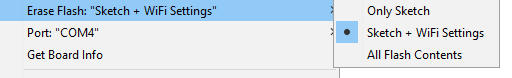This is the code I used.
#include <FS.h> //this needs to be first, or it all crashes and burns...
#include <ESP8266WiFi.h> //https://github.com/esp8266/Arduino
#include <BlynkSimpleEsp8266.h>
//needed for library
#include <DNSServer.h>
#include <ESP8266WebServer.h>
#include <WiFiManager.h> //https://github.com/tzapu/WiFiManager
#include <SimpleTimer.h>
#include <ArduinoJson.h> //https://github.com/bblanchon/ArduinoJson
#define BLYNK_PRINT Serial // Comment this out to disable prints and save space
//#define BLYNK_DEBUG
//define your default values here, if there are different values in config.json, they are overwritten.
//char mqtt_server[40];
//char mqtt_port[6] = "8080";
char blynk_token[34] = "**********************";
//flag for saving data
bool shouldSaveConfig = false;
//callback notifying us of the need to save config
void saveConfigCallback () {
Serial.println("Should save config");
shouldSaveConfig = true;
}
void setup() {
// put your setup code here, to run once:
Serial.begin(115200);
Serial.println();
//clean FS, for testing
//SPIFFS.format();
//read configuration from FS json
Serial.println("mounting FS...");
if (SPIFFS.begin()) {
Serial.println("mounted file system");
if (SPIFFS.exists("/config.json")) {
//file exists, reading and loading
Serial.println("reading config file");
File configFile = SPIFFS.open("/config.json", "r");
if (configFile) {
Serial.println("opened config file");
size_t size = configFile.size();
// Allocate a buffer to store contents of the file.
std::unique_ptr<char[]> buf(new char[size]);
configFile.readBytes(buf.get(), size);
DynamicJsonBuffer jsonBuffer;
JsonObject& json = jsonBuffer.parseObject(buf.get());
json.printTo(Serial);
if (json.success()) {
Serial.println("\nparsed json");
//strcpy(mqtt_server, json["mqtt_server"]);
//strcpy(mqtt_port, json["mqtt_port"]);
strcpy(blynk_token, json["blynk_token"]);
} else {
Serial.println("failed to load json config");
}
}
}
} else {
Serial.println("failed to mount FS");
}
//end read
// The extra parameters to be configured (can be either global or just in the setup)
// After connecting, parameter.getValue() will get you the configured value
// id/name placeholder/prompt default length
//WiFiManagerParameter custom_mqtt_server("server", "mqtt server", mqtt_server, 40);
//WiFiManagerParameter custom_mqtt_port("port", "mqtt port", mqtt_port, 6);
WiFiManagerParameter custom_blynk_token("blynk", "blynk token", blynk_token, 33);
//WiFiManager
//Local intialization. Once its business is done, there is no need to keep it around
WiFiManager wifiManager;
//set config save notify callback
wifiManager.setSaveConfigCallback(saveConfigCallback);
//set static ip
//wifiManager.setSTAStaticIPConfig(IPAddress(10,0,1,99), IPAddress(10,0,1,1), IPAddress(255,255,255,0));
//add all your parameters here
//wifiManager.addParameter(&custom_mqtt_server);
//wifiManager.addParameter(&custom_mqtt_port);
wifiManager.addParameter(&custom_blynk_token);
//reset settings - for testing
//wifiManager.resetSettings();
//set minimu quality of signal so it ignores AP's under that quality
//defaults to 8%
//wifiManager.setMinimumSignalQuality();
//sets timeout until configuration portal gets turned off
//useful to make it all retry or go to sleep
//in seconds
//wifiManager.setTimeout(120);
//fetches ssid and pass and tries to connect
//if it does not connect it starts an access point with the specified name
//here "AutoConnectAP"
//and goes into a blocking loop awaiting configuration
if (!wifiManager.autoConnect("Wifi_Manager", "password")) {
Serial.println("failed to connect and hit timeout");
delay(3000);
//reset and try again, or maybe put it to deep sleep
ESP.reset();
delay(5000);
}
//if you get here you have connected to the WiFi
Serial.println("connected...yeey :)");
//read updated parameters
//strcpy(mqtt_server, custom_mqtt_server.getValue());
//strcpy(mqtt_port, custom_mqtt_port.getValue());
strcpy(blynk_token, custom_blynk_token.getValue());
//save the custom parameters to FS
if (shouldSaveConfig) {
Serial.println("saving config");
DynamicJsonBuffer jsonBuffer;
JsonObject& json = jsonBuffer.createObject();
//json["mqtt_server"] = mqtt_server;
//json["mqtt_port"] = mqtt_port;
json["blynk_token"] = blynk_token;
File configFile = SPIFFS.open("/config.json", "w");
if (!configFile) {
Serial.println("failed to open config file for writing");
}
json.printTo(Serial);
json.printTo(configFile);
configFile.close();
//end save
}
//Serial.println("local ip");
//Serial.println(WiFi.localIP());
Blynk.config(blynk_token);
bool result = Blynk.connect();
if (result != true)
{
Serial.println("BLYNK Connection Fail");
Serial.println(blynk_token);
wifiManager.resetSettings();
ESP.reset();
delay (5000);
}
else
{
Serial.println("BLYNK Connected");
}
}
void loop() {
Blynk.run();
}
And with this code seems like I managed to reset those SSID and password.
#include <ESP8266WiFi.h>
#include <WiFiClient.h>
void setup()
{
WiFi.disconnect();
// WiFiManager.resetSettings();
// ESP.eraseConfig();
// ESP.reset();
// ESP.restart();
}
void loop()
{
yield();
}
So do I need to add some button to my Blynk-project like “Reset WiFi-settings”? But this I guess works only when I´m still connected to the old WiFi-network.
What does this : “ESP.reset();” mean in the code? is it basically the same as " WiFi.disconnect();"? So it resets the WiFi-settings, if it can´t find the old WiFi-network automatically anymore? And that way it takes me to config again.
Or what is the best way to do this? Or is this even connected properly now? Its bit weird have to say. How does this device act when i take it to some other place wheres new WiFi-network to connect if I havent reseted it first? Does it reset WiFi-settings automatically then to be able to go to the config again?