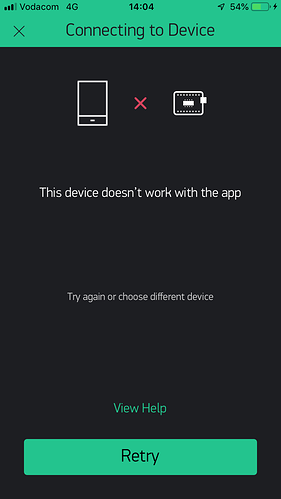I am currently using a Wemos d1 mini for my project . I want to start using the Blynk,Inject to start using it as an app. I have uploaded the Template_ESP8266 onto my board just to start testing but every time I want to connect the board to the app it says “This device doesn’t work with the app”.
you’d better upload the screenshot , others will understand easily.
Are you trying to follow these Help Center documents? Have you actually setup a commercial level plan?
http://help.blynk.cc/publishing-apps-made-with-blynk/dynamic-auth-token-provisioning
Morning All.
Here is the image that i receive.
And here is the code that I have used:
http://www.blynk.io/
*************************************************************/
//#define USE_SPARKFUN_BLYNK_BOARD // Uncomment the board you are using
//#define USE_NODE_MCU_BOARD // Comment out the boards you are not using
//#define USE_WITTY_CLOUD_BOARD
#define USE_CUSTOM_BOARD // For all other ESP8266-based boards -
// see "Custom board configuration" in Settings.h
#define APP_DEBUG // Comment this out to disable debug prints
#define BLYNK_PRINT Serial
#include "BlynkProvisioning.h"
#include <DHT.h>
#define DHTPIN 16 // What digital pin we're connected to
// Uncomment whatever type you're using!
#define DHTTYPE DHT11 // DHT 11
//#define DHTTYPE DHT22 // DHT 22, AM2302, AM2321
//#define DHTTYPE DHT21 // DHT 21, AM2301
DHT dht(DHTPIN, DHTTYPE);
BlynkTimer timer;
void sendSensor()
{
float h = dht.readHumidity();
float t = dht.readTemperature(); // or dht.readTemperature(true) for Fahrenheit
if (isnan(h) || isnan(t)) {
Serial.println("Failed to read from DHT sensor!");
return;
}
// You can send any value at any time.
// Please don't send more that 10 values per second.
Blynk.virtualWrite(V4, h);
Blynk.virtualWrite(V5, t);
}
void setup() {
delay(500);
Serial.begin(115200);
BlynkProvisioning.begin();
dht.begin();
// Setup a function to be called every second
timer.setInterval(1000L, sendSensor);
}
void loop() {
// This handles the network and cloud connection
BlynkProvisioning.run();
timer.run();
}
what device type you select?
First, you’d better try an easy demo .
#define USE_CUSTOM_BOARD // For all other ESP8266-based boards
I used the custom board , in the code and i used the Wemos D1 mini in my project.
I did try just the Standard template_ESP8266 that you find in the examples, but that gives me the same response.
I haven’t subscribed to a commercial plan yet , i need to test it with the preview function first to ensure that the app will work. I have followed those steps yes.
The answer/solution to this:
In Settings.h (of Blynk.Inject), there is a #define BOARD_TEMPLATE_ID “TMPL0000”
The comment to this is “// ID of the Tile Template. Can be found in Tile Template Settings”
Go to your Blynk project and make sure one of your device tile Template IDs matches whatever you have defined for BOARD_TEMPLATE_ID
Once there is a matching one in the project, this error message will not be presented and the device will dynamically provision correctly.