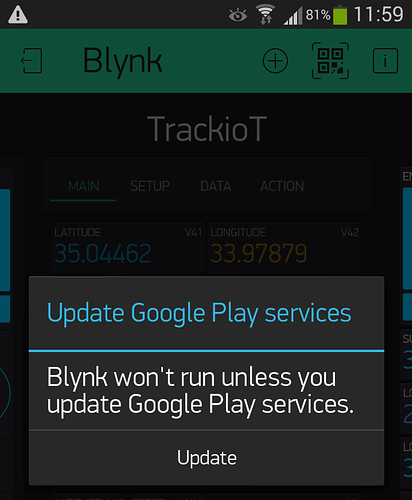@Dmitriy can you explain the following screenshot. I know it’s fairly obvious but why?
@BlynkAndroidDev just to add the message only appears on my phone that is 1 version behind the latest update. On my other phone that has the latest version I don’t get the message.
Actually the message relates to Google Play rather than Blynk. It’s a project that has maps etc and following the update of the services at the store (not Blynk) it all looks fine.
We are using Google Services library for Google Maps (Map Widget) and locations (both GPS widget), and they require to ask the user for an update of Google Services app on the user’s device in case if the app is using later version then installed on the device. It’s a usual moment for a lot of apps.
1 Like