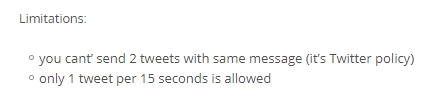Hello blynk team has been working for a short time Twitter no longer I use Twitter as data Looger can you tell me why it does not work anymore
#define BLYNK_PRINT Serial
#include <OneWire.h>
#include <DallasTemperature.h>
#include <TimeLib.h>
#include <SPI.h>
#include <Fishino.h>
#include <BlynkSimpleFishino.h>
#include <WidgetRTC.h>
int sensorValue = 0;
int sensorPin = A0;
int sensorValuePercent = 0;
#define ONE_WIRE_BUS 2
OneWire oneWire(ONE_WIRE_BUS);
float tempout = 0;
float waterTempF = 0;
DallasTemperature sensors(&oneWire);
char auth[] = "80a7c4d68a4344b480xxxvf7c4258";
BlynkTimer timer;
WidgetLCD lcd(V0);
WidgetLED led0(V1);
WidgetLED led2(V2);
WidgetRTC rtc;
char Date[16];
char Time[16];
void clockdata()
{
sprintf(Time, "%02d:%02d:%02d", hour(), minute(), second());
sprintf(Date, "%02d/%02d/%04d", day(), month(), year());
Blynk.virtualWrite(V3, Time);
Blynk.virtualWrite(V4, Date);
Blynk.setProperty(V3, "label", "Uhrzeit ⏰");
Blynk.setProperty(V4, "label", "Datum 📆");
if (hour() == 6)
{
Blynk.setProperty(V3, "color", "#FFB82B");
}
if (hour() == 12)
{
Blynk.setProperty(V3, "color", "#82E1D5");
}
if (hour() == 18)
{
Blynk.setProperty(V3, "color", "#4F82FC");
}
if (hour() == 23)
{
Blynk.setProperty(V3, "color", "#2B53FF");
}
}
void Twitter(){
Blynk.tweet (String ("Temperatur ist : ") + sensors.getTempCByIndex(0) + "°C / Bodenfeuchte ist : " + sensorValuePercent + "% um " + (Time) + " am " + (Date));
}
void Temperaturmessung(){
lcd.clear();
sensors.requestTemperatures();
tempout = (sensors.getTempCByIndex(0));
lcd.print(0, 0, "Bodenfeucht ");
lcd.print (12,0, sensorValuePercent);
lcd.print (15,0,"%");
lcd.print(0, 1, "Temp out");
lcd.print (9,1, tempout);
lcd.print (14,1, "°C");
Blynk.virtualWrite(V9, sensors.getTempCByIndex(0));
Blynk.setProperty(V0, "color", "#ffe800");
}
BLYNK_WRITE(V5) {
lcd.clear();
int state = param.asInt();
if (state) {
led0.on();
led2.off();
Blynk.setProperty(V5, "label", "Pumpe an");
lcd.print(0, 0, "Bodenfeucht ");
lcd.print (12,0, sensorValuePercent);
lcd.print (15,0,"%");
lcd.print(0, 1, "MGiessanlage ON");
Blynk.setProperty(V0, "color", "#04B45F");
} else {
led2.on();
led0.off();
Blynk.setProperty(V5, "label", "Pumpe aus");
lcd.print(0, 0, "Bodenfeucht ");
lcd.print (12,0, sensorValuePercent);
lcd.print (15,0,"%");
lcd.print(0, 1, "MGiessanlage Off");
Blynk.setProperty(V0, "color", "00BFFF");
}
}
BLYNK_WRITE(V6) {
lcd.clear();
int state = param.asInt();
if (state) {
led0.on();
led2.off();
lcd.print(0, 0, "Bodenfeucht ");
lcd.print (12,0, sensorValuePercent);
lcd.print (15,0,"%");
lcd.print(0, 1, "AGiessanlage ON");
Blynk.setProperty(V0, "color", "#FFBF00");
Blynk.setProperty(V6, "color", "#ffe800");
} else {
led2.on();
led0.off();
lcd.print(0, 0, "Bodenfeucht ");
lcd.print (12,0, sensorValuePercent);
lcd.print (15,0,"%");
lcd.print(0, 1, "AGiessanlage Off");
Blynk.setProperty(V0, "color", "#FF8000");
Blynk.setProperty(V6, "color", "#ffe800");
}
}
BLYNK_WRITE(V7) {
lcd.clear();
int state = param.asInt();
if (state) {
led0.on();
led2.off();
lcd.print(0, 0, "Bodenfeucht ");
lcd.print (12,0, sensorValuePercent);
lcd.print (15,0,"%");
lcd.print(0, 1, "AGiessanlage ON");
Blynk.setProperty(V0, "color", "#F781F3");
Blynk.setProperty(V7, "color", "#ffe800");
} else {
led2.on();
led0.off();
lcd.print(0, 0, "Bodenfeucht ");
lcd.print (12,0, sensorValuePercent);
lcd.print (15,0,"%");
lcd.print(0, 1, "AGiessanlage Off");
Blynk.setProperty(V0, "color", "#F7819F");
Blynk.setProperty(V7, "color", "#ffe800");
}
}
void Bodenfeucht(){
sensorValue = analogRead(sensorPin);
sensorValue = map(sensorValue, 0, 1023, 1023, 0);
sensorValuePercent = (5.0* sensorValue * 10.0) / 440.0;
Blynk.virtualWrite(V8, sensorValuePercent);
}
void setup()
{
Serial.begin(9600);
rtc.begin();
Blynk.begin(auth, "verpiss-dich", "99402623");
Blynk.setProperty(V0, "color", "#A9BCF5");
lcd.clear();
lcd.print(3, 0, "Bodenfeucht");
lcd.print (1,1, "Version 269682");
timer.setInterval(1000L, clockdata);
timer.setInterval(60000L, Bodenfeucht);
timer.setInterval(60000L, Temperaturmessung);
timer.setInterval(60000L, Twitter);
}
void loop()
{
Blynk.run();
timer.run();
}