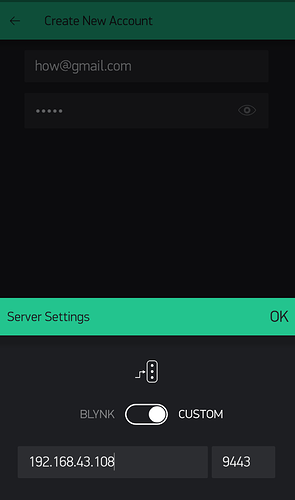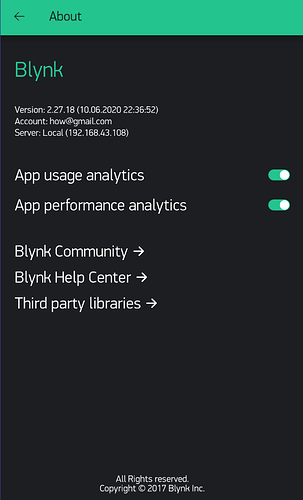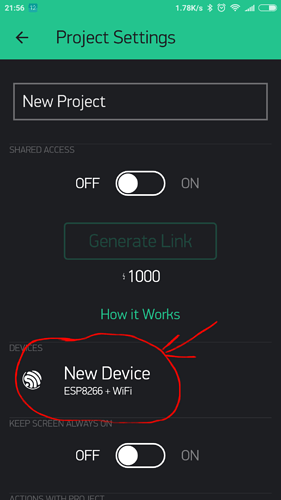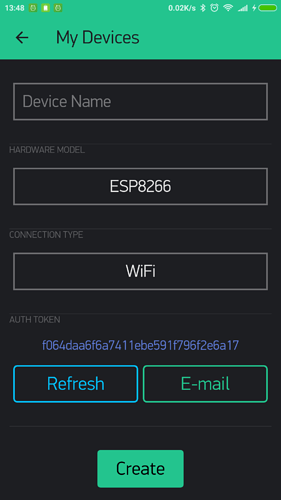Part 3: Connect your Blynk app to the server.
1- Connect your device to the WI-FI hotspot named “AP no internet access”
2-Now, within the app you have two options, either creating a new account or logging in:
Lets create a new account and configure the server:
As you can see in the picture above, the Ip address is same as the one we’ve extracted it from
ipconfig command.-Find your Auth token:
You can copy it manually. Click on devices section and selected required device :
And you’ll see token :
Now, everything seems to be in order.