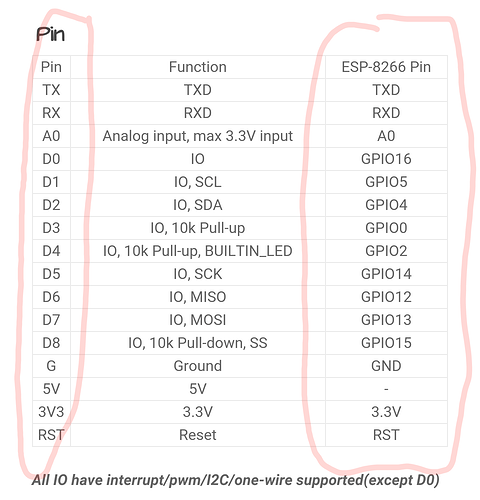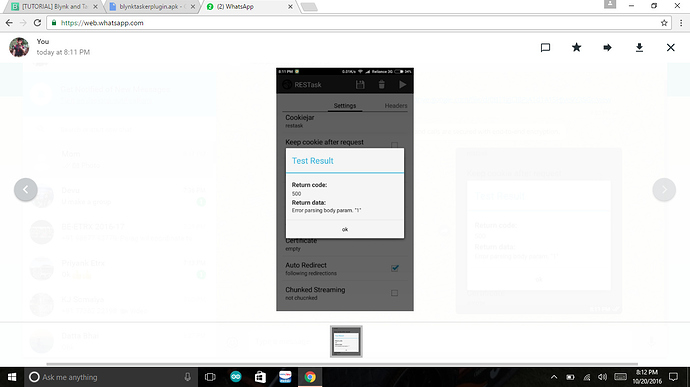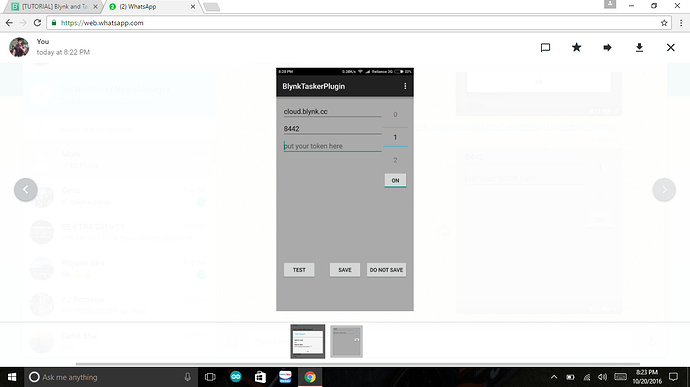Is there any free alternative to tasker?
automate is free, but with in app purchase…
Maybe you need to buy some of these purchase for your project
It’s possible to bind automate and blynk too, without any plug in (automate have http feature embedded)
There is a tutorial about automate and blynk somewhere on the Internet, can’t remember where, but with some search you will find
I did found about automate and started using it. The gmail part is working fine with it but the http of blynk is not working. Trying to figure out the problem
Thank you @Dmytro and @bobli for your help and guidance. I was able to figure out the issue…
For some odd reason D1 on the Blynk app did not correspond to …/pin/D1 …it was the same case for the other 6 pins i had set up as well.
D0 on the app >> …/pin/D16
D1 on the app >> …/pin/D5
D2 on the app >> …/pin/D4
D3 on the app >> …/pin/D0
D4 on the app >> …/pin/D2
D5 on the app >> …/pin/D14
I’m assuming this was due to the fact that i constantly created and deleted buttons on the Blynk App to fine tune my set up. which resulted in creating multiple entries of the Digital pins on the URL side
HAH…well this explains so much… I shall print this out and keep it handy… Thank you for posting this…A lot of things are working for me now 
No logro hacerlo funcionar. Hay alguna otra opcion para tasker?
Como puedo hacerlo funcionar?. He seguido el manual y no funciona
Hola Angel,
si tienes problemas con Tasker (entiendo que es bastante dificil para hacerlo funcionar) quizas te ayude implementar la misma solucion con esta app: Automate.
La info para el http request lo puedes encontrar aqui.
Suerte, Gustavo.
TRANSLATION:
Original question: I can’t make this work, any other options than tasker?
Answer: sometimes Tasker is a bit complex to make things work, so an alternative is this app: Automate.
The http request docs are here.
I’m using a Blynk plugin for tasker that someone on here cobbled together - I’ll find it and post a link when I get home, it works perfectly but only for virtual pins I think. Really cant understand why more people dont use it! I too had problems with the above method, I could read the state of a pin but not change it, no idea why.
With new HTTP API it should be much more easier.
As Dmitry said, it should be a lot easier than it previously was, with the recent changes. Anyway, the plugin was made by Smodu (great work btw) and you can download it here: https://drive.google.com/file/d/0B1TgjClBPiA1d1A1SHJveVY3SGc/view?usp=sharing
Make sure you change it to blynk-cloud.com and away you go.
As an example, I used gps tags at points near my house so that my gates now open automatically when I get near home without any physical button presses required. Basically, Tasker combined with Blynk makes almost ANYTHING possible if you can be bothered to do it!
i need help i dont know why its not working
do we have to add [“1”] in custom body ?
i m using arduino mega appliance connected to d26
http://cloud.blynk.cc/xxxxxxxxx/pin/D26
is that right ?
hie Dmitriy really appreciated your response time
can u check this pic out
now the problem is its not asking for an digital pin like mega is connected to ethernet sheild and on D26
how to do that
i mean there is no d26
only 1 to 19 digital pins are there ???/
please help as soon as you can
can u please tell something about the pins in http api
there are option for only 0-19 digitalpin
im using mega appliance connected to d26
what about esp8266
how should i map the gpio in digital pins