1st part: nextion display, standalone mode
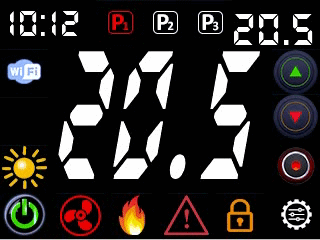
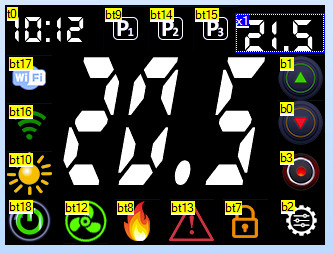
![]()
![]()
![]()
![]()
![]()
![]() Scheduler
Scheduler
![]()
![]()
![]()
![]() Fan / Pump
Fan / Pump
![]()
![]() Blink Led
Blink Led
![]() Boiler
Boiler
![]()
![]() Temp setting
Temp setting
![]()
![]() Season
Season
![]()
![]() Wifi signal
Wifi signal
![]()
![]() Display on/off
Display on/off
![]()
![]() Alert / lock
Alert / lock
![]() Setup and boiler control
Setup and boiler control
1st part: nextion display, standalone mode
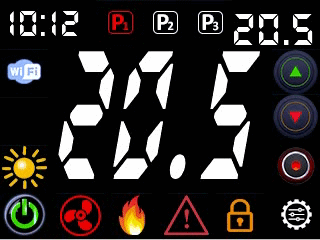
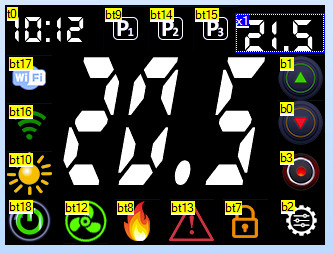
![]()
![]()
![]()
![]()
![]()
![]() Scheduler
Scheduler
![]()
![]()
![]()
![]() Fan / Pump
Fan / Pump
![]()
![]() Blink Led
Blink Led
![]() Boiler
Boiler
![]()
![]() Temp setting
Temp setting
![]()
![]() Season
Season
![]()
![]() Wifi signal
Wifi signal
![]()
![]() Display on/off
Display on/off
![]()
![]() Alert / lock
Alert / lock
![]() Setup and boiler control
Setup and boiler control
BT18 Display on/off , touch press event
if(va2.val==255)
{
va2.val=0
dim=va2.val // backlight off
}
page 3 // goto page 3
page 3 touch press event
dim=255 // backlight on
page 0 // return to first pageHow to animate Fan ?
I’ve created One timer tm0 and one Variable va0
this is timer event :
bt12.pic=va0.val //bt12 is fan
va0.val=va0.val+1
if(va0.val>38) //36 to 38 are the png fan pic, corresponding to the 3 fan pics positions to make it turn.
{
va0.val=36
}Last graphic release 
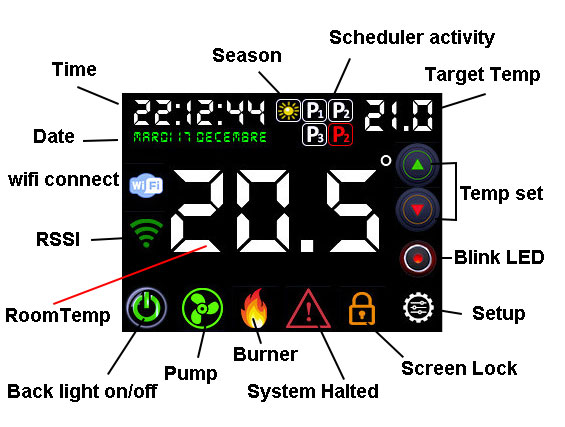
signal strength
![]()
![]()
![]()
![]()
Next step, the sketch 
Yes, I saw it.
The mine is home made 