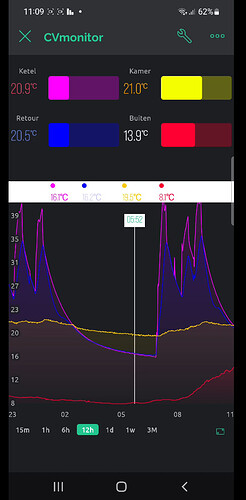I have been migrating 4 with ESP8266devices from legacy blynk to the new version of Blynk. I have a PLUS subscription. I use a samsung A52s smartphone with android12.
Most things work now. The greatest challenge was the replacement of the widgetbridge functionality by the http GET function, but that is also working now.
I have a problem with the Tap’n’hold function on the superchart widget of the new Blynk app on my smartphone. In the legacy Blynk app which is still installed on my phone this all works fine: in a superchart with e.g. 4 variables tap’n’hold produces 4 values in the same color as the graph on a black background (I use the dark mode). Tap’n’hold in the new Blynk superchart shows only the values of 2 variables in stead of 4, and I am not able to control which ones. The values are shown on a white horizontal bar background which is not very nice.
My questions: is this normal behavior, has it something to do with my PLUS subscription? If it is a bug, how can it be solved?
I do not like it either… it hides the chart while showing the value
See the screenshot of my phone. It would be nice if tap’n’hold would NOT show values on a white bar, but on a black bar, just like legacy Blynk did. Is it possible to change this?
1 Like
Thank you for submitting the issue and providing the details.
Passed it to the development team.