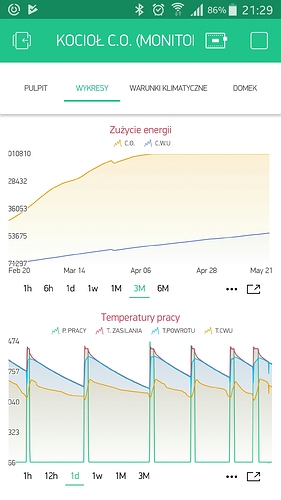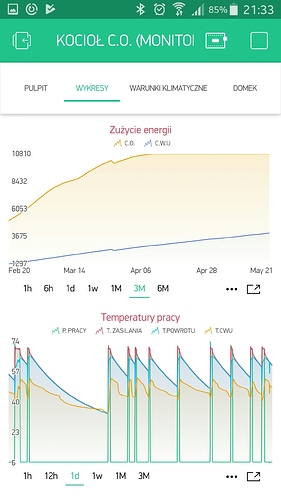Yet another issue originating from newly introduced (NICE!) feature. When enabled “override auto scaling for all data streams” option, the labels in sort of a random manner are becoming corrupted. Really hard to pinpoint the step causing it EDIT: Changing the tab to another - possibly with another superchart widget? seems to repetitively creating “bad labels”. The last digit is “looped” to the beginning. Look at the screenshots: first is corrupted, the latter is “fixed” after restarting the app.
1 Like
Thank, we’ll fix in the next release
1 Like