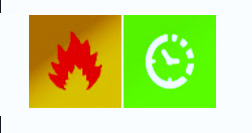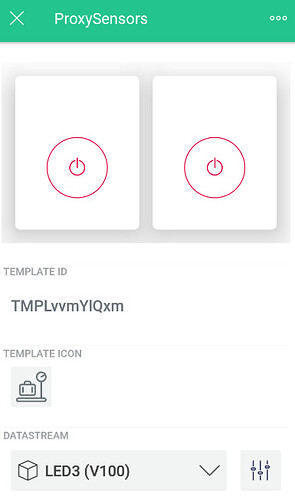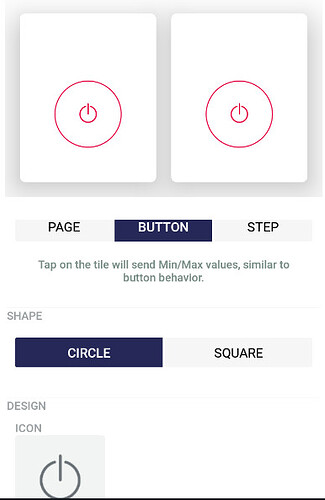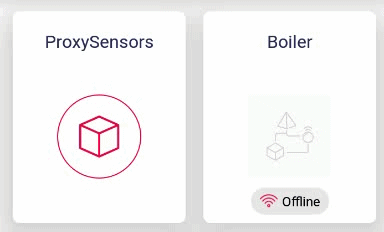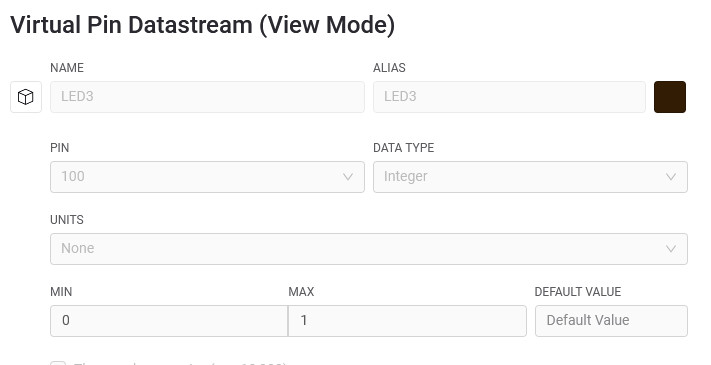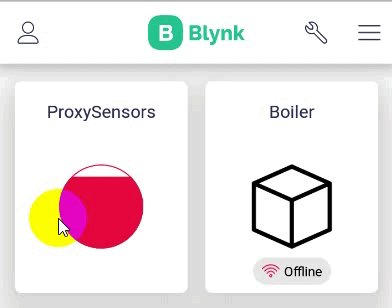
@Blynk_Coeur please also explain the setup and what’s going wrong.
@BlynkAndroidDev please take a look
As I understand, it is a Level/Dimmer Tile template. It shows fill/empty states, probably on the base of the value received via its datastream. Can you provide its datastream and tap interaction set up? Can you confirm that its datastream receives or not such frequent updates?
Setup
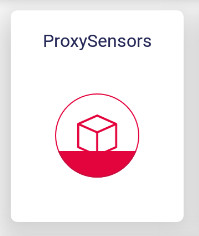
when I click on proxySensor text I go to the proxysensor screen, it’s ok !
But if I click on proxySensor bouton , I go to Boiler screen
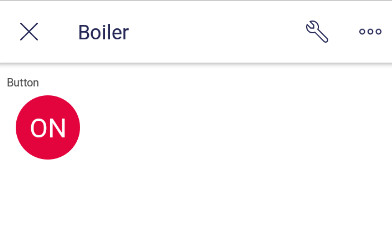
yep, now I’ve got the bug, can you send the logs? I will check what causes such behavior, as the click on the icon should change it to on/off states respectively, and not open some other tile.
Thank you
tell me where I can access the logs in the app 
Open the About screen from left menu on the main screen. There should be an option to send logs.
I tried to pm you the logs but the file is not accepted 
only gif, jpeg, jar , etc …
txt is not allowed.
Sorry , it’s the first time I have to send the logs 
I will send you a link
Have you tried to send logs via gmail? It should allow any attachments.
Yes but I don’t know you Mail address, so I will send you a link to download with Wetransfert
Strange, it should auto-fill blynk team emails for log files in Gmail app.
Now I know why I couldn’t send the logs, I am using LdPlayer with my project 
It seems I’ve located the cause of this issue - I hope to release a new version by the end of the week
Don’t worry, it’s not urgent 
Thank you Alexander,
The last release solved the problem 
I have a new question.
Is it possible to have a real fill or fit in all buttons without margin ?
Alexis
Hi,
I’ve just seen your question.
Which exactly Button widgets are we talking about?
Image buttons
it’s ok in the editor

but not on the app

Mm, do you mean vise versa: it does not fill in the editor, but there are no borders in the tiles UI?
In editor (setting)
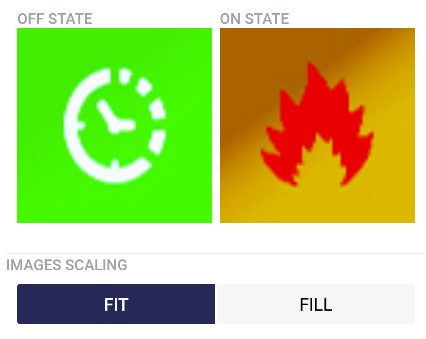
on the UI , look at the space between buttons

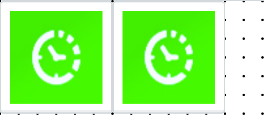
It will be better like that