now we can’t use “°” in value widgets
Blynk.virtualWrite(V9, String(ReadF)+"°C "+String(RHumidity)+"%");

now we can’t use “°” in value widgets
Blynk.virtualWrite(V9, String(ReadF)+"°C "+String(RHumidity)+"%");

I never could get it to work that way anyhow, I always had to use the Value Display widget to add that symbol from the phone/tablet KB or use the character codes similar to emoji type characters.
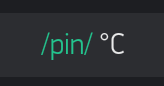
Always worked with me.
Try sending it as an unicode http://www.fileformat.info/info/unicode/char/2103/index.htm
Nice thing about standards… everyone has their own 
Document says…
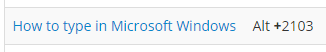
But in order to show ° I have to use ALT+248 
ALT 167 over here
4 months ago it worked.
if I use /pin/, I can’t have the 2 values on one label.
no more french caracteres
Blynk.virtualWrite(V9, String(ReadF)+" degrés");

It is almost like there are constant changes making and breaking things ![]()
True… I didn’t notice that ![]()
Yep… º that works as well… but ALT+2103 get me 7 … go fig ![]()
before, we could use an extended ascii caratere table, now it’s forbiden !
▓╝¢│─Ö
Nein!, Das ist verboten! ![]()
But in reality, probably a glitch… hopefully fixed in next release.
Meanwhile , you might have to fall back on the unicode option… at least for symbols.
Blynk.virtualWrite(V63, "\u2103 \u2109");

I have also noticed how the text input widget will not properly translate unicode…
The Blue dots on the right are from
String strOFF = "\xF0\x9F\x94\xB5";
Blynk.virtualWrite(V62, strOFF);
But doing the same thing from the text input results in the characters on the left.
String textIn = param.asStr(); // Get string from Text Input Widget
Blynk.virtualWrite(V61, textIn);
The single line which should show ALL blue dots is a combo of V61 & V62
This excellent post by @Blynk_Coeur and @Gunner gave me an idea how to improve my Blynk UI by the use of Unicode characters.
I want the “characters” on a plain white background so I’m using Styled Buttons and setting the ON/OFF back color properties to white (#FFFFFF). As you can see this works very well.
cpp
void syncProperties1 () {
Blynk.setProperty(V29, "offBackColor", "#FFFFFF");
Blynk.setProperty(V27, "onBackColor", "#FFFFFF");
Blynk.setProperty(V27, "offBackColor", "#FFFFFF");
Blynk.setProperty(V30, "onBackColor", "#FFFFFF");
Blynk.setProperty(V30, "offBackColor", "#FFFFFF");
Blynk.setProperty(V31, "onBackColor", "#FFFFFF");
Blynk.setProperty(V31, "offBackColor", "#FFFFFF");
Blynk.setProperty(V32, "onBackColor", "#FFFFFF");
Blynk.setProperty(V32, "offBackColor", "#FFFFFF");
Blynk.setProperty(V33, "onBackColor", "#FFFFFF");
Blynk.setProperty(V33, "offBackColor", "#FFFFFF");
Blynk.setProperty(V34, "offBackColor", "#FFFFFF");
Blynk.setProperty(V34, "onBackColor", "#FFFFFF");
Blynk.setProperty(V35, "offBackColor", "#FFFFFF");
Blynk.setProperty(V35, "onBackColor", "#FFFFFF");
Blynk.setProperty(V36, "offBackColor", "#FFFFFF");
Blynk.setProperty(V36, "onBackColor", "#FFFFFF");
Blynk.setProperty(V37, "offBackColor", "#FFFFFF");
Blynk.setProperty(V37, "onBackColor", "#FFFFFF");
Blynk.setProperty(V38, "offBackColor", "#FFFFFF");
Blynk.setProperty(V38, "onBackColor", "#FFFFFF");
Blynk.setProperty(V39, "offBackColor", "#FFFFFF");
Blynk.setProperty(V39, "onBackColor", "#FFFFFF");
Blynk.setProperty(V40, "offBackColor", "#FFFFFF");
Blynk.setProperty(V40, "onBackColor", "#FFFFFF");
Blynk.setProperty(V30, "offLabel", "\xF0\x9F\x9A\xB6");
Blynk.setProperty(V30, "onLabel", "\xF0\x9F\x9A\xB6");
Blynk.setProperty(V31, "offLabel", "\xF0\x9F\x8F\x83");
Blynk.setProperty(V31, "onLabel", "\xF0\x9F\x8F\x83");
Blynk.setProperty(V32, "offLabel", "\xF0\x9F\x9A\xB4");
Blynk.setProperty(V32, "onLabel", "\xF0\x9F\x9A\xB4");
Blynk.setProperty(V33, "offLabel", "\xF0\x9F\x8F\x87");
Blynk.setProperty(V33, "onLabel", "\xF0\x9F\x8F\x87");
Blynk.setProperty(V34, "offLabel", "\xF0\x9F\x92\x9A");
Blynk.setProperty(V34, "onLabel", "\xF0\x9F\x92\x9A");
Blynk.setProperty(V35, "offLabel", "\xF0\x9F\x92\x9B");
Blynk.setProperty(V35, "onLabel", "\xF0\x9F\x92\x9B");
Blynk.setProperty(V36, "offLabel", "\xF0\x9F\xA7\xA1");
Blynk.setProperty(V36, "onLabel", "\xF0\x9F\xA7\xA1");
Blynk.setProperty(V37, "offLabel", "\xF0\x9F\x96\x90");
Blynk.setProperty(V37, "onLabel", "\xF0\x9F\x96\x90");
Blynk.setProperty(V38, "offLabel", "\xF0\x9F\x95\x99");
Blynk.setProperty(V38, "onLabel", "\xF0\x9F\x95\x99");
Blynk.setProperty(V39, "offLabel", "\xF0\x9F\x95\x96");
Blynk.setProperty(V39, "onLabel", "\xF0\x9F\x95\x96");
}
As I only need to perform this task once I have tried different options where in the main program this section should be put as there are a lot of instructions all at once, at the moment I have a timer set to send this to Blynk every 5 minutes.
My question is: - is there a way to send this data only once?
I have tried including it into BLYNK.CONNECTED but I need to sync a lot of Vpins at the same time and this causes an overload situation.
I have tried entering both Unicode and HEX statements directly in to Blynk Styled Button fields but that doesn’t work (unless I’m doing it wrong  )
)
There doesn’t seem to be a way of setting the button background ON and OFF to white other than changing the properties.
Richard
In setup() or with BLYNK_CONNECTED() with a few small delay() interspersed. As it is a one time thing, and as long as your delays are long enough to give time, but short enough to not cause connection issues, then all should be fine.
Alternative is a couple of one time timer routines, each sending out a few commands.
Hi @Gunner putting it into setup doesn’t seem to work for me… ![]()
I’m using some short delays to sync Vpins because that was causing a problem,
BLYNK_CONNECTED() {
Blynk.syncVirtual(V14, V15);
delay(20);
Blynk.syncVirtual(V4, V16);
delay(20);
Blynk.syncVirtual(V17, V18);
delay(20);
Blynk.syncVirtual(V20, V21);
delay(20);
Blynk.syncVirtual(V22, V5);
delay(20);
Blynk.syncVirtual(V1, V2);
delay(20);
Blynk.syncVirtual(V19, V41);
bnkServCon = 1;
rtc.begin();
}
Blynk.syncAll just causes a blockage, the only way I can successfully do it is by inserting a delay between and syncing 2 pins at a time.
So yes, as this is a “one time” operation I could add it to the BLYNK.CONNECTED and break it down into chunks with a short delay in between.
A one time timer routine? What is this?
Richard
I don’t understand what you are using the sync commands for… I was referring to the set property ones.
As long as the Blynk.setproperty() commands come after the Blynk connection routines, they should work just fine in setup()
… or as stated, just use the BLYNK_CONNECTED() function, but perhaps with a bunch of Lambda Timer Functions and timout timers.
For example, a set of four commands every two seconds. Play with the timing… perhaps 1/2 or 1 second between each batch; More or less commands per batch, etc.
BLYNK_CONNECTED() {
// Batch 1
Blynk.setProperty(V29, "offBackColor", "#FFFFFF");
Blynk.setProperty(V27, "onBackColor", "#FFFFFF");
Blynk.setProperty(V27, "offBackColor", "#FFFFFF");
Blynk.setProperty(V30, "onBackColor", "#FFFFFF");
// Timed Lambda Function - Batch 2
timer.setTimout(2000L, []() { // Run in two seconds
Blynk.setProperty(V30, "offBackColor", "#FFFFFF");
Blynk.setProperty(V31, "onBackColor", "#FFFFFF");
Blynk.setProperty(V31, "offBackColor", "#FFFFFF");
Blynk.setProperty(V32, "onBackColor", "#FFFFFF");
});
// Timed Lambda Function - Batch 3
timer.setTimout(4000L, []() { // Run in four seconds
Blynk.setProperty(V32, "offBackColor", "#FFFFFF");
Blynk.setProperty(V33, "onBackColor", "#FFFFFF");
Blynk.setProperty(V33, "offBackColor", "#FFFFFF");
Blynk.setProperty(V34, "offBackColor", "#FFFFFF");
});
// and so on...
}
Unlike the Labeled Display Widget, I don’t think it is properly supported in most new widgets ![]() … just like the text input widget…
… just like the text input widget…
Okay got it!! Thanks @Gunner you made me think again…
I tried putting the set properties into the setup routine before and it didn’t work, I must have had a “brain drain” at that time as I didn’t put a condition statement in.
i.e.
if (Blynk.connected()) {
Blynk.setProperties…
}
Richard
I have had same issues when i changed 8 backgrounds color styled button at the same time.
finally, I am using stage timer function, now blynk have no disconnection.

for using ASCII table or Unicode, I prefer to use #define
Changing the properties and labels of 10 styled buttons seems to work okay for me now in setup(). (once I’d included the condition statement  )…
)…
It just takes a longer time to exit the setup routine and enter the main program, but as it’s a one time routine I can live with that.
Richard