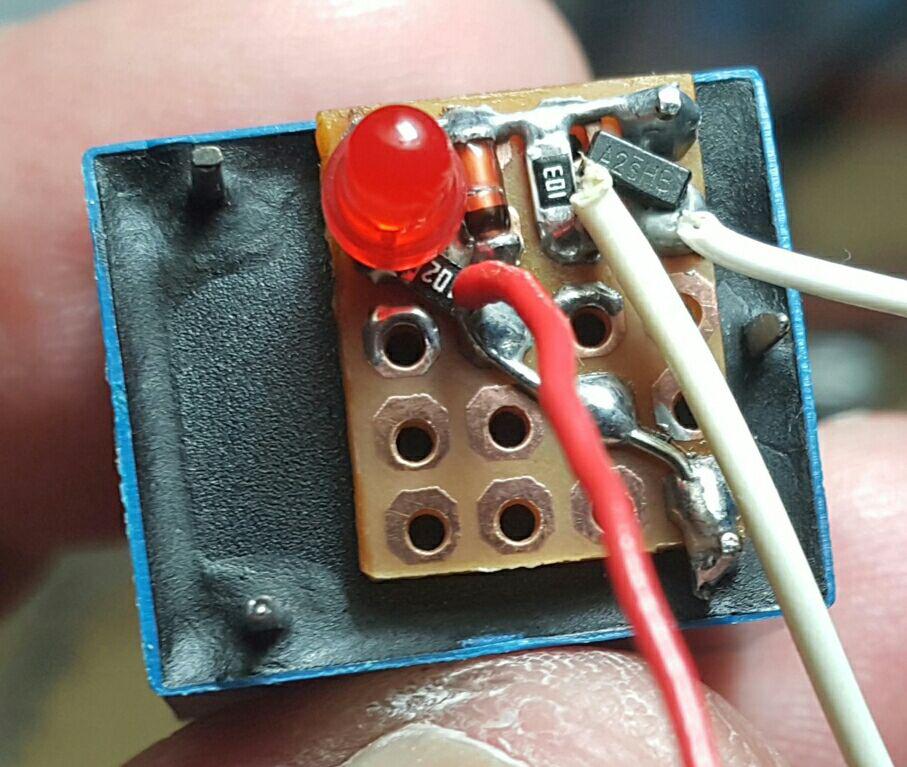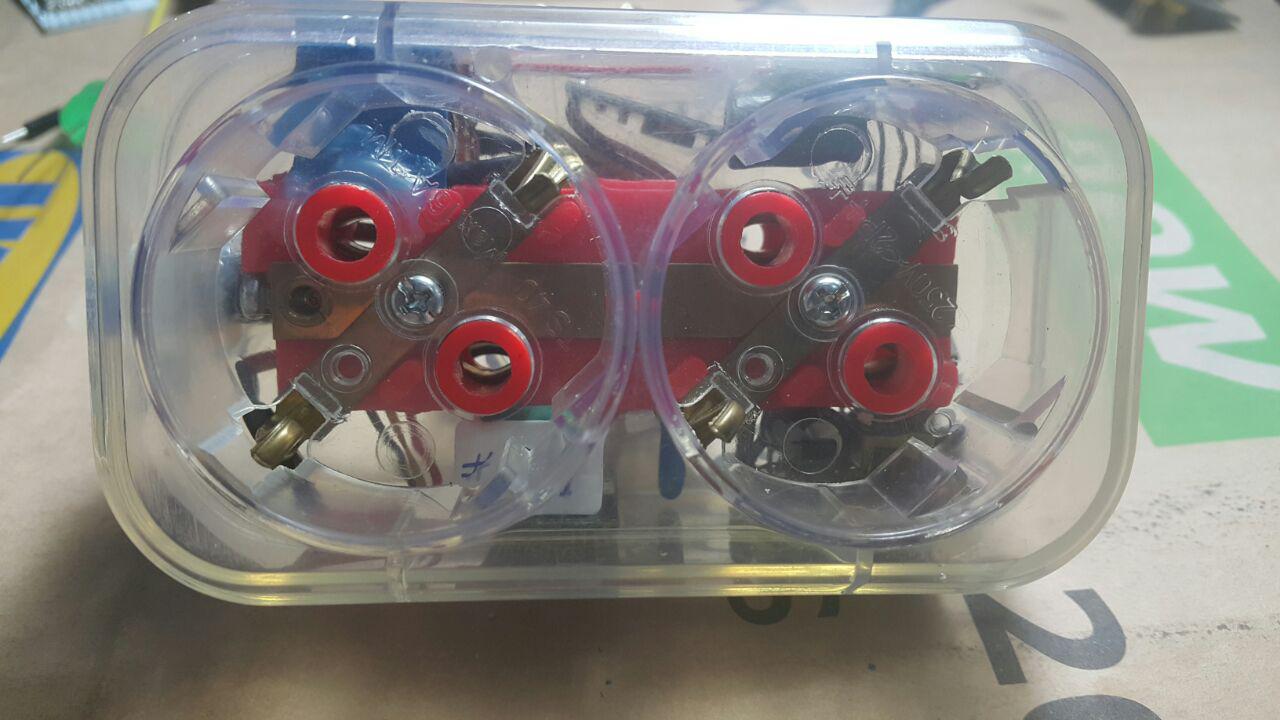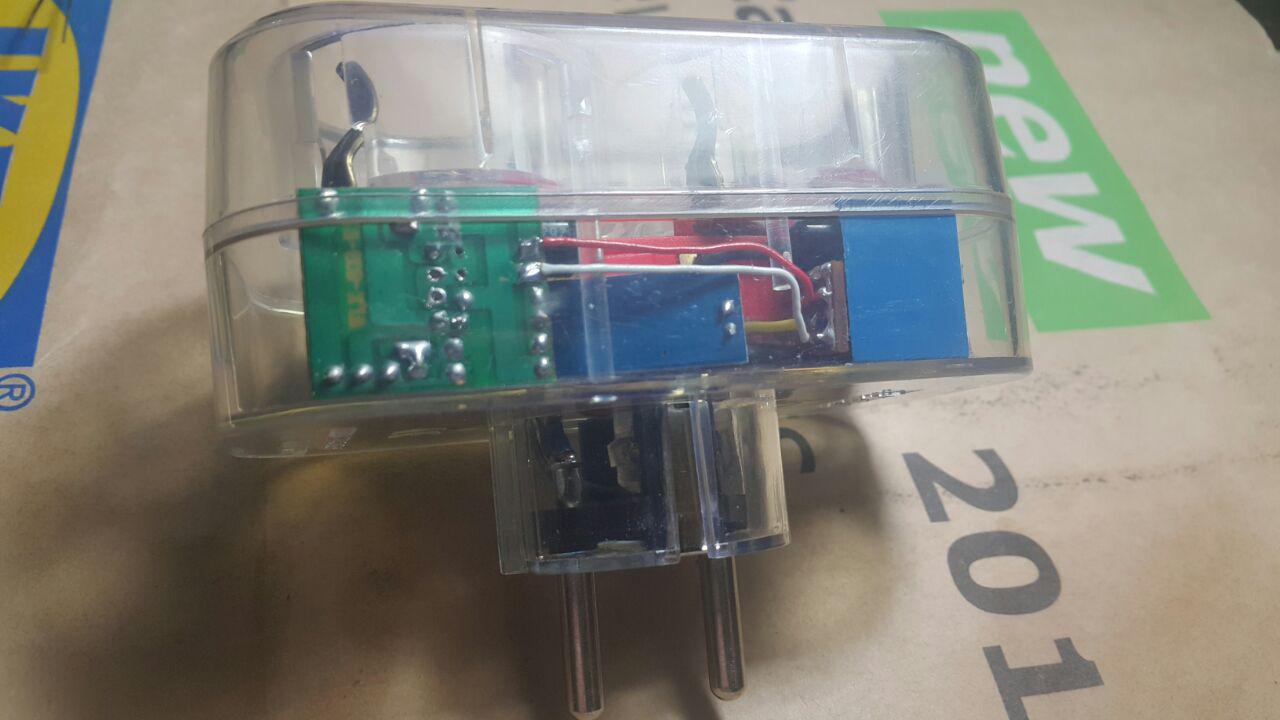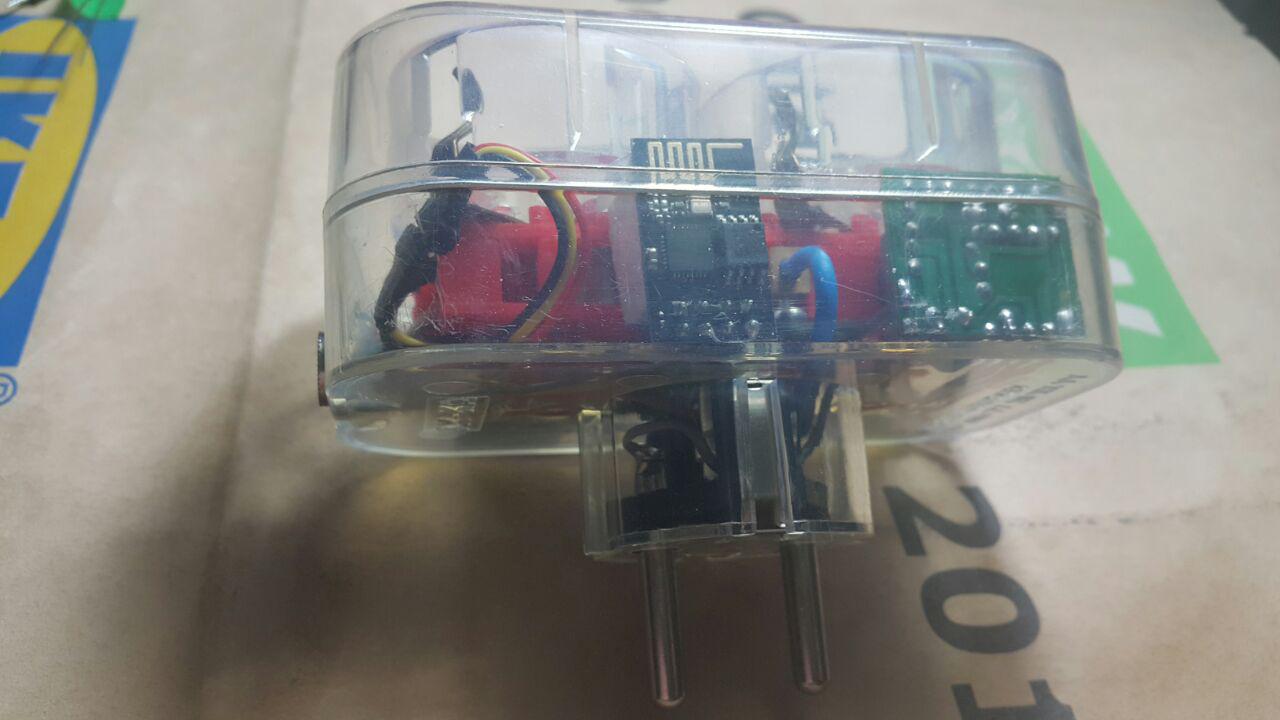it means how strong your wifi is. -65dB is about the minimum for a decent wifi connection. -70dB is a lousy connection and everything above -60dB is considered good enough for streaming applications like VOIP and video
thanks
Sorry. Perhaps I took the word “clone” too literally. Obviously, more sophisticated switching devices are useful variants of the Sonoff, but don’t fall under a strict definition of the word clone.
On a side note, the Blynk discussion forum is usually a pretty friendly place. We can always disagree without resorting to insult. 
woah ragey mc rager over here…
Best wishes to you and your future.
I’m retired. 
Haha lucky for some!
Hello there. What part of sketch do I need to change to make it work with normally open connection? Meaning SWITCH_PIN LOW instead of HIGH and vice versa? I tried to do that with no luck
BR
Hey Zbx!
Sorry its taken so long to reply.
You just need to invert the bits on the following lines:
^^ Change 1 to 0
^^ Change 0 to 1
Inverted! 
in code where i put ssid and pass ssid? and which ouput pins are selected in the blynk app? I do not run for a local server…thx
All in settings.h
HI
here is part of my sketch for a (+ve) activated Relay
/******************************************************************************
*
* switch.h
*
*****************************************************************************/
BlynkTimer timer;
int SwitchState, timer1, SwitchDelay;
WidgetBridge gate(vPIN_BRIDGE_GATE);
BLYNK_CONNECTED() {
gate.setAuthToken("xxxxxxxxxxxxxxxxxxxxxxxxxxxxxxxxxxxx");
}
void Switch_OFF() {
digitalWrite(RELAY_PIN, 0);
Blynk.virtualWrite(vPIN_BUTTON_MANUAL, 0);
Blynk.virtualWrite(vPIN_LED, 0);
}
void Switch_ON() {
digitalWrite(RELAY_PIN, 1);
Blynk.virtualWrite(vPIN_BUTTON_MANUAL, 1);
Blynk.virtualWrite(vPIN_LED, 255);
}
void Switch_Toggle(bool state) {
digitalWrite(RELAY_PIN, state);
SwitchState = digitalRead(RELAY_PIN);
if (SwitchState) { SwitchState = 255;
Blynk.virtualWrite(vPIN_LED, SwitchState);
}else{ SwitchState = 0;
Blynk.virtualWrite(vPIN_LED, SwitchState);
}
}
BLYNK_WRITE(vPIN_BUTTON_TIMEOUT) { // remote delay Switch
if ((digitalRead(RELAY_PIN))== 0)
Switch_ON();
timer.setTimeout(SwitchDelay, Switch_OFF);
}
BLYNK_WRITE(vPIN_BUTTON_MANUAL) { // manual button
Switch_Toggle(param.asInt());
}
BLYNK_WRITE(vPIN_TIMER) { // timer Switch
if (param.asInt()) {
Switch_ON();
gate.virtualWrite(vPIN_BRIDGE_GATE, param.asInt());
} else {
Switch_OFF();
}
}
BLYNK_WRITE(vPIN_SLIDER_TIMEOUT) {
SwitchDelay = param[0].asInt() * 60000;
Blynk.syncVirtual(vPIN_BUTTON_TIMEOUT);
}
/*---------------------------------------------------------------------------*/
My Smart Plug
Thanks to Jamin
May I ask what you used as a power supply for the esp 
Thanks. Love the title, dangerous 
Looks cool! 
What’s the BOM?