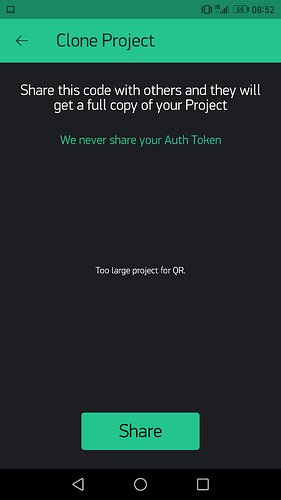Hi,
for my application I would try to use Local Server so I need to migrate my project from Cloud to Local server, to achieve that I would use cloning option but when I try to generate QR code I have following error:
In what other way can I transfer my project from Cloud Server to Local Server?
Thanks.
Regards
Ouch… I guess what with additional tabs and now scrolling, project size was bound to exceed current QR limits.
Short of the developers somehow sending you the raw data files… is this possible @Dmitriy??
You might have to make screenshots of your project in edit mode, and take note on specific settings, then delete tabs until the project fits the QR size limit. Then manually add in the rest after transfer.
It is possible to get project via HTTP API. And manually put it to file on local server.
1 Like
@Aro1do Did you get your projects migrated over?
YES! Thanks!
Not so simple, but after some attempts works great!
From HTTP API I can get my Project, but when I put in project user file on Local Server no project was recognized.
So I create a blank project in LocalServer and from metadatas (retrieved with HTTP API) I took all text between Widget tag and Device (not included) tag, replacing same block of blank project and…Miracle! Entire project (with pin information as well) appear in my Blynk “LocalServer” APP.
2 Likes