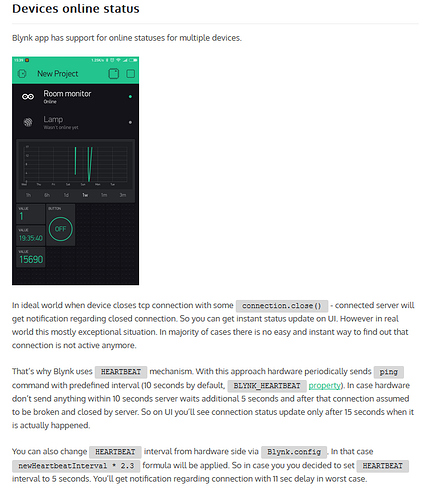At all above posters. Thank you for the swift replies, most of what you mention I had already covered:
@marvin7: I have reconnection routine build in and usually this works, however yesterday it went offline at 15:00 and I first checked this morning, so sometimes reconnection does take a long time or does not happen at all.
@Blynk_Coeur: yes I’m already working on that, but if I’m in France (my home is in the Netherlands) I can do quite a bit remotely but it remains tricky and I want it to act automatically, hence redundancy
@PeteKnight: also ahead of you, I’ve already build in a wtd routine in the central unit to check all the other units (7 thermostats and 4 relays) and I’m currently working on adding the same check routine to the relays to check up on the central unit. (and send me a notification when it does).
As for the pulse. The central units was alive, I let it flash a led every 4 seconds as indicator and the led was flashing BUT the unit was offline. Reset usually does not work (not after a long period of being offline, the only method is resetting the router).
So that’s covered, then I still want redundancy on that particular unit. If one relay or thermostat falls away then its only one zone and the rest will pick this up (heat will flow from one zone to the other) if however the central unit fails…my house freezes over. So yes there are other ways and I’m employing those as well, but I do want to explore the redundancy option.
@Marvin: you mention to use the same token so they operate simultaneously, but if one goes offline then the relay will start to get mixed signals (one unit stuck on ON while the other online version tells OFF) so you really need to actively SWITCH from one unit to the other. I’m rather clueless to how!
Is there some electronic unit that can do this? Thinking out loud here:
The central setup is only
power supply --> esp8266 --> relay --> central heating
and would become
power supply --> esp_Main --->switch??-->relay-->central heating
--> esp_Backup-->
Where ‘switch’ is some unknown piece of electronic that is operated by Blynk.