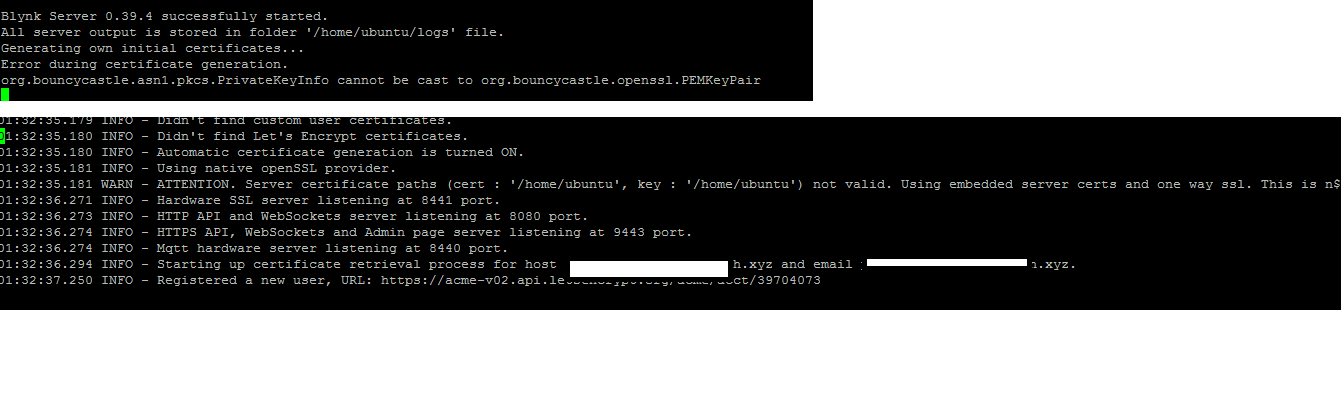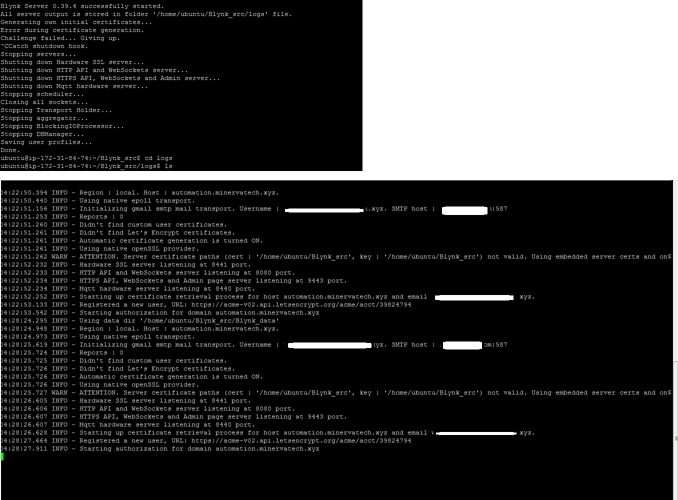I tried several times and researched have manually installed the letsencrypt certificate.I am getting error while trying to start and getting error “Error starting blynk server,stopping”.In blynk log few errors related to certificates are getting shown.Kindly guide how to fix same.Attached is
the log of sameHello. Nope, this error says that port 8441 is busy. You either have another webserver on this port or you have another Blynk server running.
If your server is on linux try …
netstat -tulpn | grep 8441
… to see if there is a process using this port already.
Thanks all yes a process on 8441 had killed it fine nw
Happen to work fine earlier with my domain,currently blynk won’t start in automatic certification mode and throw error.I have also attached the screenshot…Please guide how to fix it
Hello all
I am facing issue starting the blynk server it mentions challenge failed…giving up.My domain automation.minervatech.xyz is pointed to ip address.Earlier on the same system it was working fine.I have attached the screenshot of it and also the logs output.Please guide me on how to fix the same…Thanks a lot
Please stop creating new topics for same server issue… I have merged them all here.
PS, properly copy/pasting formatted logs and debug info is much prefered to screenshots with little tiny text that no one can or will read 
@aruneshdutta this error usually means that Let’s Encrypt can’t reach your host at 80 port. Did you make port forwarding from 80 to 8080?