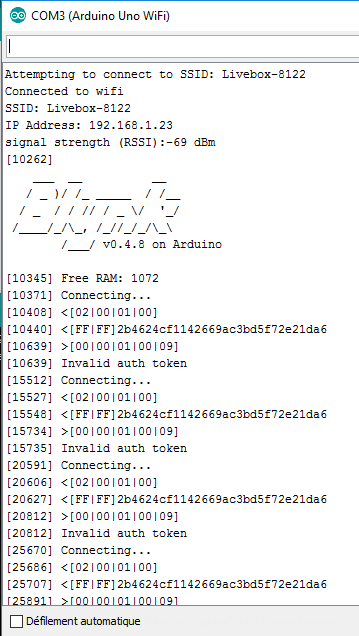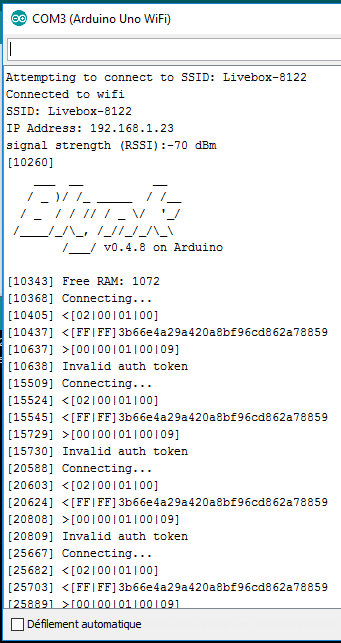I connected to your Uno from here with a few mods - see PM.
@vshymanskyy my connection was with a WeMos rather than the Uno board.
The fact that @Emmanuel_Leroy is getting the incorrect token suggests to me he his almost there. Surely if he gets this then WiFi works and connection has been made to your server. Any reason why this Uno board can’t send a valid token?
Do you have any Uno WiFi boards at Blynk?
The WiFiLink Library works as the Library WiFi.
Do you think it is possible to adapt the Arduino_WiFi_Shield for working with the WifiLink.h library?
I downloaded the WiFiLink.h library last night and added the Arduino Uno WiFi board in the IDE to carry out some tests.
I don’t have the board so I can only test so far.
Try adding the following as the first line of code to the sketch that gave “incorrect token” (your first sketch ensuing cloud server and correct port are included in the sketch etc).
#define BLYNK_DEBUG
Then paste SM (Serial Monitor) data.
You should see something like this but without the NodeMCU references. Be sure to remove your live token references in any sketch or SM data you post.
..[1130]
___ __ __
/ _ )/ /_ _____ / /__
/ _ / / // / _ \/ '_/
/____/_/\_, /_//_/_/\_\
/___/ v0.4.8 on NodeMCU
[1131] Free RAM: 42680
[5001] Connecting...
[5001] <[02|00|01|00] 93xxxxxxxxxxxxxxx9
[5069] >[00|00|01|00|C8]
[5069] Ready (ping: 67ms).
[5069] <[11|00|02|00]Sver[00]0.4.8[00]h-beat[00]10[00]buff-in[00]1024[00]dev[00]NodeMCU[00]con[00]Stream[00]build[00]Jul 21 2017 09:12:22[00]
[5145] >[00|00|02|00|C8]
[15077] <[06|00|03|00|00]
[15147] >[00|00|03|00|C8]
[25079] <[06|00|04|00|00]
[25146] >[00|00|04|00|C8]
[35080] <[06|00|05|00|00]
[35144] >[00|00|05|00|C8]
[44774] >[11|1E]a[00|04]
[44775] >acon
[45081] <[06|00|06|00|00]
[45146] >[00|00|06|00|C8]
where i must put the #define
this place
Have you noticed the virtual LED going on and off in your app?
Got your PM.
yes my Widget led blink 3 time
Your token should start and end with a 9.
That looks better but you are missing the first 2 digits from the front of the token.
Does the sketch have the correct token or is it just SM / Blynk that is losing the first 2 digits?
OK I will see if I can spot anything in the WiFiLink.h library.
You are sooooooooooooo close.
Can’t see anything and thinking about it your WiFi looks fine. Will see if there is anything in BlynkSimpleStream.h that is causing the anomaly.
@vshymanskyy ignore my last PM, @Emmanuel_Leroy has hacked the libraries and it’s now connecting.
@Emmanuel_Leroy please post the library hack and a final sketch here and perhaps edit the first sketch in this thread to include the final sketch.
Be sure to remove any tokens etc but it would be nice to see your final Serial Monitor (less tokens).
Did you have to flash firmware 1.0.0 before you started working with Blynk? I downloaded the firmware last night but if it’s required please post a link.
Finally It’s a great news !
I just adapt the BlynkSimpleWifi.h sketch in a BlynkSimpleWifiLink.h and put in the src folder of Blynk library
the Code 
/**
* @file BlynkSimpleWifiLynk.h
* @
* @license This project is released under the MIT License (MIT)
* @copyright Copyright (c) 2015 Volodymyr Shymanskyy
* @date Jan 2017
* @brief
*
*/
#ifndef BlynkSimpleWifiLink_h
#define BlynkSimpleWifiLink_h
#ifndef BLYNK_INFO_CONNECTION
#define BLYNK_INFO_CONNECTION "HDG204"
#endif
// Fix for WiFi shield (it has a crazy ping duration)
// #define BLYNK_TIMEOUT_MS 6000UL
#define BLYNK_SEND_ATOMIC
#define BLYNK_SEND_CHUNK 64
#include <WiFiLink.h>
#include <Adapters/BlynkWiFiCommon.h>
static WiFiClient _blynkWifiClient;
static BlynkArduinoClient _blynkTransport(_blynkWifiClient);
BlynkWifiCommon Blynk(_blynkTransport);
#include <BlynkWidgets.h>
#endif
And to use the example of Blynk using a LED widget on your phone!
/*************************************************************
Download latest Blynk library here:
https://github.com/blynkkk/blynk-library/releases/latest
Blynk is a platform with iOS and Android apps to control
Arduino, Raspberry Pi and the likes over the Internet.
You can easily build graphic interfaces for all your
projects by simply dragging and dropping widgets.
Downloads, docs, tutorials: http://www.blynk.cc
Sketch generator: http://examples.blynk.cc
Blynk community: http://community.blynk.cc
Follow us: http://www.fb.com/blynkapp
http://twitter.com/blynk_app
Blynk library is licensed under MIT license
This example code is in public domain.
*************************************************************
Blynk using a LED widget on your phone!
App project setup:
LED widget on V1
*************************************************************/
/* Comment this out to disable prints and save space */
#define BLYNK_PRINT Serial
#define BLYNK_DEBUG
#include <SPI.h>
#include <WiFiLink.h>
#include <BlynkSimpleWifiLink.h>
// You should get Auth Token in the Blynk App.
// Go to the Project Settings (nut icon).
char auth[] = "You Token";
// Your WiFi credentials.
// Set password to "" for open networks.
char ssid[] = "Your SSID"; // your network SSID (name)
char pass[] = "Your Pass"; // your network password
int status = WL_IDLE_STATUS; // the Wifi rad
WidgetLED led1(V3);
BlynkTimer timer;
bool ledStatus = false;
#define BLYNK_GREEN "#23C48E"
#define BLYNK_BLUE "#04C0F8"
#define BLYNK_YELLOW "#ED9D00"
#define BLYNK_RED "#D3435C"
#define BLYNK_DARK_BLUE "#5F7CD8"
// V1 LED Widget is blinking
void blinkLedWidget()
{
if (ledStatus) {
led1.setColor(BLYNK_RED);
Serial.println("LED on V1: red");
ledStatus = false;
} else {
led1.setColor(BLYNK_GREEN);
Serial.println("LED on V1: green");
ledStatus = true;
}
}
void setup()
{
// Debug console
Serial.begin(9600);
//Blynk.begin(auth, ssid, pass);
// You can also specify server:
Blynk.begin(auth, ssid, pass, "blynk-cloud.com", 8442);
//Blynk.begin(auth, ssid, pass, IPAddress(192,168,1,100), 8442);
// Turn LED on, so colors are visible
led1.on();
// Setup periodic color change
timer.setInterval(1000L, blinkLedWidget);
}
void loop()
{
Blynk.run();
timer.run();
}
Enjoy your Blynk App with an Arduino.org UNO WiFi in Firmware 1.0.0