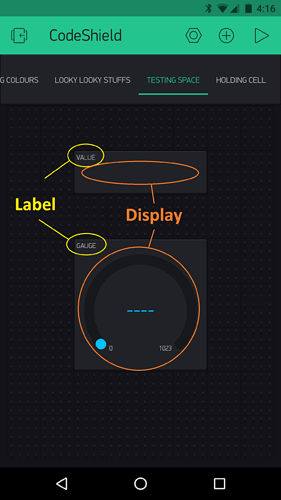OK, I think I understand a bit better… part of the confusion is that the term “label” refers to the labeled portion of the widget, not the actual display portion itself… and both can be adjusted by inputs from code and app.
You are using direct pin manipulation of the app, so when widgets are assigned to specific pins, as I understand it, the Blynk library takes over with necessary functions like pinmode (input/output, etc.) assignments.
When using analog pins, there can be some cases where the data can float… this is sometimes due to how a sensor is wired, and sometimes neighboring analog pins can also affect the actual pin values.
With some of my testing on various arduino like boards, I have also noticed strange values coming from analog pins… but as I usually avoid direct pin manipulation, via the app, and prefer to use virtual pins, I honestly can’t be sure if it is a Blynk library issue or just the nature of analog pins needing clear and specific settings (pinmode setting in the code and properly wired sensors) in order to react precisely.
You can try comparing both A0 and A1 with one App Display Widget being directly referenced to analog pin A0 and another Display Widget being referenced to a virtual pin V1 and then adding something like this in your code (placed in the main loop for this example, but normally set to a timer to avoid data flooding)
void loop()
{
Blynk.run();
Blynk.virtualWrite(V1, analogRead(1)); // This reads the value of A1 and sends it to virtual pin V1
}
Then you can alternate the two sensors (assuming they are different types) between A0 and A1 to compare the incoming data from the two different ways of reading the pins.