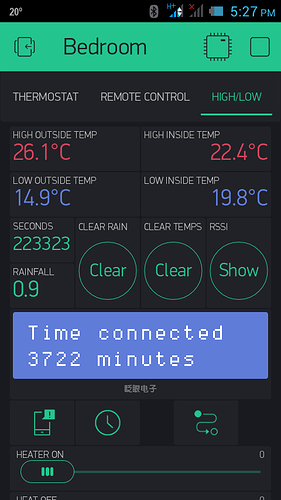I have a project that turns on/off a relay that switches a heater at certain temperatures. Those temperatures are set by two sliders. On my phone, an Aspera running Android 4.2.1 the sliders are impossible to set. They flick all over the range of 0 to 30 and randomly stop wherever. However on my Samsung Note running Android 4.4.2 they are silky smooth and stop where I want them to. I first noticed this behavior several updates ago but resisted posting about them here in the hope that a future update would fix my problem. Several updates later and the problem remains. Any ideas anyone? I can post my code if needed.
If you have no issues with the touch on your device, maybe I could create some logging build for you, so this issue could be investigated in more details.
@BlynkAndroidDev
I have deleted the two sliders in question and rebuilt them in a new tab. Oddly they work perfectly in the new tab but if I drag them back to the original tab they were in the behavior described above returns. Seems like they only work when in a tab with nothing else in it. I will keep playing around a bit and if the problem returns I will take you up on the logging build.
Sounds very much like the problem I reported with sliders jumping to zero etc
Cheers
kev
@buse @newdos
you could try this new build https://www.dropbox.com/s/cb3t98v32kmf0o2/blynk_slider_log.apk?dl=0
to reproduce this problem and send log.
To install it, you should remove existing build and install a new one (do not forget to enable ‘unknown sources’ install option on your device). To send log, you should open about screen from projects list screen and select on it ‘send log’ option via gmail or your email app.
Thanks,
I had checked the log and created a new build (without log) to check one my idea about this issue:
Could you check it and reproduce the issue in it?
@BlynkAndroidDev
Issue is still there. Sliders work perfectly with no other widgets in the tab but jump around when placed in a tab with other widgets. It is not a big issue for me as having the sliders in their own tab is fine. Just curious as to why it happens. 
Just noticed that my notifications no longer work…
It is nor reproducing on our devices, I’ll prepare additional logging build
What widgets do you have also except slider on the tab where this issue reproduces? Or maybe there are some other difference between it and other tabs: scroll, etc?
@BlynkAndroidDev
Seems to be worse on this particular tab. 4 Labeled value displays, 2 value displays, 3 buttons, LCD, notification, eventor and RTC. Works ok on other tabs with the occasional jump around but works perfectly in a tab by themselves. In the screenshot you can just see the top of the second slider.
Interesting how you say the slider on its own page works fine. I will try that on my device and see if it works ok on its own page to see if it is the same issue.
Watch this space…
Cheers
kev
yeah you are correct. Put a slider on its own page(tab) and it works fine. I only get the issue whn it is on a page with lots of other widgets.
Hope that help solve the issue @BlynkAndroidDev, @busa
Cheers
Kev
@newdos could you perhaps isolate which other widgets are affecting the Slider by starting with just the Slider and then slowly adding your actual widgets one at a time and testing until you spot the problem?
Will do no problem - I am away until next week so will do it then and report back
Cheers
Kev
Sorry, I have no ideas on what is causing this issue, even logs are not of much help. I will try to rework slider after next release to check one my idea about a possible cause for this bug.
Just a side observation… I have noticed the occasional “jumping high or low” slider issue when trying to drag the slider (instead of poking the desired location, which is how I normally control them) but it is device specific. i.e. on my MEmu emulator, I can get it to happen ALL the time, but I can’t recall it on any other of my Androids. Perhaps a digitizer compatability issue?