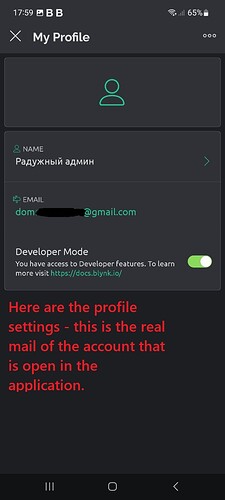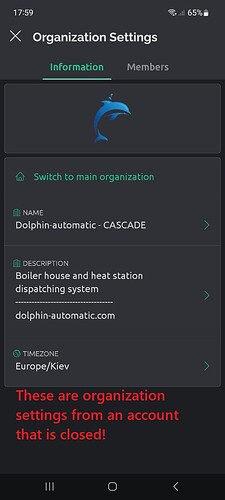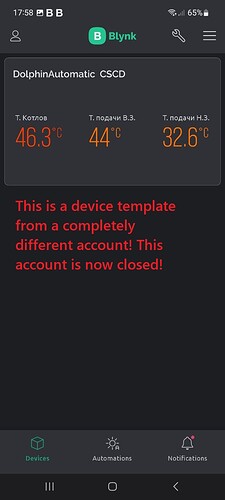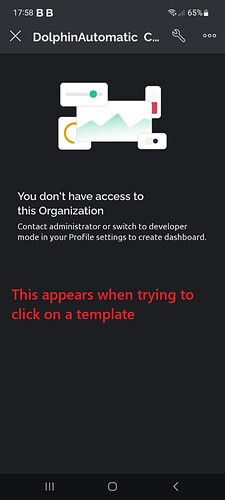I have two projects that are done in two different accounts.
Accordingly, at the same time I can work in the application with only one of the accounts.
But at some point, I received an event notification from a device from another account (which is not currently active in the application). After I opened the application, it turned out to be active in two accounts at once - a template from one account, and registration data from another …
The problem was solved by logging out of the account and logging back in.
Unfortunately, I didn’t take a screenshot in the app. And it is not possible to re-create the situation.
Android system, Blynk version 1.7.6 (109).
Hi, that’s impossible. Even if the app had been able to do something like that - server would not allow it.
Is it possible that your two users are in same organizations hierarchy? For example, second one is a user from sub-organization, to which first user has access?
It is possible to receive push notification from the another used account (if somehow logout command failed to unsubscribe from pushes, or there was a force quit in the app with data clearing). So, app can show that push and even try to open some (wrong) device. But if it is push to sub organization to which there is access - app will switch to that organization.
No. These are different accounts. The only thing that unites them is that I logged into both accounts from the same phone.
And the fact that the application sent me a push notification from an account that is currently closed on the phone is for sure.
I will explain in more detail.
There is account number 1 - it is currently active in my phone.
There is account number 2 - it is not active on my phone (but the project is working and the device is connected).
I am receiving a push notification from a device in account #2.
I open Blynk on my phone and click “show device”. After that, to my surprise, I see the device template from account #2. But, when I click on the template to open the device, the application tells me that I do not have access to this device.
And it’s clear why - because I have account number 1 open in the application, and not account number 2 …
Another point that I noticed before, which is also related to oddities in accounts.
I set up in the template and in the phone to receive push notifications on an event.
Then I logged into the application under a different account, as a user - without permission to receive push notifications.
However, I received a push notification on an event, although in this template only the admin (which I am not) should have received a push notification.
I noticed this strangeness last year, at that moment it was not possible to create a topic.
In general, of course, it would be great if Blynk allowed several accounts to work simultaneously on one phone  But I doubt it’s planned.
But I doubt it’s planned.
Where did you see that device template?
As I wrote before - it is possible to receive a push from another account you have used before on that device. Now I understand that on click it may try to open that device, but it can’t find it and the server returns the appropriate error.
I will check how to minimize the possibility of receiving such pushes.
Looks like you’re on PRO plan.
In this case, you can use sub-organizations to manage your users/locations.
You’ll be able to manage/switch to any sub-organization using a single Blynk account.
The situation has just repeated. I took screenshots with explanations.
So, I have opened in the application account No. 1 - in the profile settings, the e -mail of account No. 1 is indicated.
But the device, template and organization settings - everything is taken from a completely different account, which is closed in the application!
At the same time, you can’t cover the device - the application returns the error.
See screenshots.
I know about this opportunity.
But so far, the pro-plan is economically impossible to implement.
The maximum that can be implemented in our area is a PLUS-plan.
Therefore, you have to create a separate account for each project.
Thanks, this hugely helped to understand the issue.
Do you logout from the left menu on the main screen? I’m trying to understand why pushes are still received.
Until now, I have not logged out of my account. And I received push notifications from two different accounts - from the “correct” and “incorrect”.
I just now logged out of my account.
Thanks, we should release the new version this week. This bug will be fixed in it.
I do not want to create another theme because of a minor mistake - I often spontaneously change the theme of the application - from dark to light. Every time I switch the theme back to dark, but after a while it becomes light on its own.
I noticed that this happens, for example, if you close the application (without logging out of your account).
So it looks like the light theme takes precedence in the app and periodically sets itself…
I will look into that issue as well (most probably would not be in nearest update)
You can try the Parallel Space app. It allows you to run two accounts simultaneously.
We only recently released that new build - the issue should be fixed in 1.8.0. The theme problem has been fixed, too: the app previously cleared selected theme settings during logout, so if you were using two accounts, it was probably the cause of this issue.