It sets up the “config”. The actual connection attempt happens with either the next time Blynk.run() is processed or you can follow up the Blynk.config() with a Blynk.connect() command…
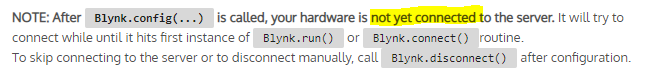
I do something like what you are looking for here… but with WiFi.
I do not have any GSM devices so I have nothing much experiential wise to assist with in this case.