@Doom_guy Old Blynk Python support was very basic, but here is what you need to look at to figure it out…
As far as I recall with RPi/Python/Blynk there was no direct GPIO control, all that is done with vPins and whatever Python GPIO library you chose to use.
Instructions are minimal, and there are some limited examples in the Blynk Python library. But nothing I could see on how to properly use set_property so you will have to look into the library and compare/extrapolate it for yourself.
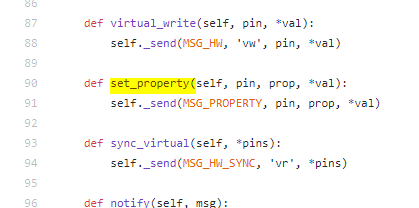
New Blynk Python is still pending…