I’ve been staring at your code (thank you for it BTW) for the past 2 days as coding is still new to me and some sketches take a little time for me to be able to read my way through and grasp what is happening. That said, I think what I seek and what have given differ slightly. Your code calculates which pump is to be selected, but there is also at least one other variable value that must accompany each pump. When I initially tested each, I ran each pump for as long as needed to produce 100 ml of water and my Arduino counted how many millis. I performed this test on each pump 3 times. I then added the 3 results and divided the sum of each by 100 to derive the amount of millis it takes for each pump to produce 1ml. In my sketch above, this number is expressed as “multiplier”.
When approaching this project, I knew I needed to get the code to work from Blynk and to control the output of a single pump(LED). The length of this thread is just the finish of the grief I went through to get this far on this particular project. That said, I know I must endure more grief (mostly due to my lack of ability to learn quicker) and continue to learn as much as I can soak up per day.
I need the Sketch to receive the pump# from Blynk, assign which of 8 values is to be pair to which of 8 digital pins, and the math listed above in my sketch to be applied to those constant values. Currently, because I only have a 2amp 12v power supply, I don’t want to run more than 2 pumps at once just to be safe. I can limit the usage by not pressing buttons until a pump is finished. I will keep staring at your code some more as I get a little excited the more of it I comprehend, but I feel it is only the start of what I need to get this project to where I want it to be.
Thanks again for the assistance!

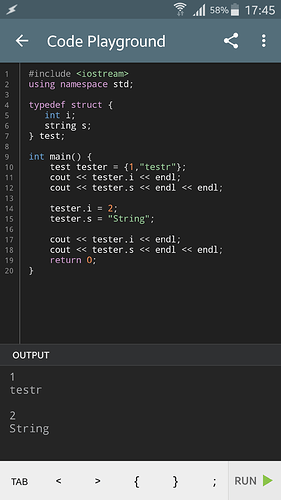
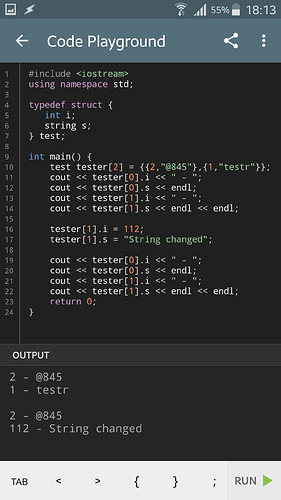

 I suppose the proper thing to do is insert a terminal.print into each of the levels of if statements, but just looking at the code and how I was able to spell it out in verbiage/syntax I comprehend, and can read through it till the end, I still can’t figure out what I am doing wrong. It compiles and uploads, but when the values are entered and button is ticked, pumps do nothing and Vpin states do not reset. Perhaps a fresh set of eyes in the morning is what I need? Here’s the sketch;
I suppose the proper thing to do is insert a terminal.print into each of the levels of if statements, but just looking at the code and how I was able to spell it out in verbiage/syntax I comprehend, and can read through it till the end, I still can’t figure out what I am doing wrong. It compiles and uploads, but when the values are entered and button is ticked, pumps do nothing and Vpin states do not reset. Perhaps a fresh set of eyes in the morning is what I need? Here’s the sketch;