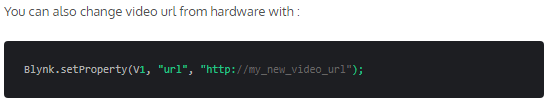The vPin is for “remotely” changing the URL in the widget… e.g. from your sketch… Introduction - Blynk Documentation
The RPi needs to send a proper video stream of some sort… and that is the URL you can use, it can NOT use an IP leading to a web page for control.
For Blynk control you would need Blynk code on the RPi (aka NodeJS perhaps) and then find a way to control the pan & tilt with that. I have done something along that lines here… just haven’t gotten around to the video part ![]()
The vPin is for “remotely” changing the URL in the widget… e.g. from your sketch…