Hello
I want to replace the timer setting widget (blynk V1) with automations (blynk 2.0).
I want to know if i could really replace this widget with the same benefits ? Are automations in free plan ?
Thanks
In the dashboard while you setting up the data streams. Click on EXPOSE TO AUTOMATIONS. And you can use the particular data stream to be selected for automation. You will have to create 2 automations to turn ON and turn OFF.
If you are on android, the time input is back  . You can use it as usual …
. You can use it as usual …
Automations are a part of free plan. They are also introducing offline automations, but that will be available under subscription plans.
Automation works great, no need of coding. But internet must be up n running 24/7.
Thanks for you reply !  I will try this. Now i have to start my migration from blynk 1.0 to blynk 2.0 with many adjustments because of lack of widgets between the two versions
I will try this. Now i have to start my migration from blynk 1.0 to blynk 2.0 with many adjustments because of lack of widgets between the two versions 
Hi , just noticed this post , Im trying to use the time input widget with no luck , you say no coding is needed , but wouldn’t you still need to add the BLYNK WRITE and pinMode settings for the virtual pin to the code as with using buttons and Data Stream type needs to be String?
Thanks.
@marto61 you’re confusing two different approaches.
The comment by @Madhukesh relates to the use of Automations, which are configured in the app and require no coding.
If you wish to use the newly reinstated time input widget then yes, coding is required.
Pete.
Thanks for that , I’ve been trying to use the time input using the same code as an output ,Virtual pin assigned to a pin on the board ,then creating a Data stream as a string ,enable EXPOSE TO AUTOMATIONS and then select that data stream with the widget ,but it doesn’t switch yet , Not sure if I need to add code directly for the timer ?
Thanks.
This isn’t needed when you are using the time input widget instead of automations.
As with the old time input widget, the reinstated one in Blynk 2.0 sends an array of values. This is what these values look like in Node-Red (the easiest way for me to view them)…
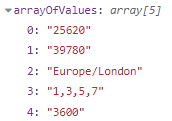
These represent:
- [0] The start time (in seconds after midnight), 25620 = 07:07 hrs
- [1] The end time (as above) 39780 = 11:02 hrs
- [2] The timezone
- [3] The days of the week that are selected (Mon, Wed, Fri & Sun)
- [4] The timezone offset in minutes from GMT (+ 1 hour in this case, as British Summer Time was selected)
Pete.
Hi Pete.
Thanks again , I think I’m confusing myself here. I guess what I should explain is my end game.
I trying to replace a simple setup I am running on the old Blynk that enables me to turn some lights on and off manually and a few with basic automation . I have set up a device on the new Blynk so Im able to control all my lights ,sprinkler etc. with button widgets , but now would like to add automation to some of them. It appears you cant use a data stream with the time input widget unless it is set up as a string and then you cant set it to the switch option to control a pin. So I’m maybe going about this the wrong way and just need to know the best direction to go in to achieve my goal.
Regards.
Dave.
What do you mean by “you can’t set it to the switch option to control a pin”?
We’re you previously using the timer widget rather than the time input widget to control your devices?
Pete.
i think hes referring to physical pins
You’ve never been able to use physical pins with the Time Input widget.
Pete.
Integer
Double
String
Are the data types available. I guess he is saying once we select the type as string we cannot use the same to turn on or off a switch. Usually we select integer type for button/switch widget.
The time input widget doesn’t send an on/off message, it was the Timer widget that did that.
The Timer widget is not available in Blynk 2.0, because the same actions can be done very simply with the Automations functionality.
The Time Input widget was reinstated (temporarily I believe) to overcome the complexity of allowing for different days to be selected, along with different timezones - tasks which would be very difficult using the current Automations functionality.
Maybe we should stop speculating about what @marto61 means and let him/her explain fully.
Pete.
Hi Pete , you are are correct , I’ve been mistaking the time input for the timer widget and the automation function is what I should actually be using . I was spending all my time on the web dashboard which doesn’t show the automation options and only just noticed that option on the mobile app by chance . Feel like a bit of a goose now I’ve come across it but I certainly do appreciate your and others help with my issue.
Thanks very much.
Dave.
@PeteKnight how do you get the array? Blynk 1.0 used to be
BLYNK_WRITE(V10) //Time for Daily Notify
{
TimeInputParam t(param);
}
So I tried
BLYNK_WRITE(V10) //Time for Daily Notify
{
TimeInputParam t(param);
int gettime[] = TimeInputParam t(param);
Serial.println(gettime []);
Serial.println(gettime[1]);
}
But that didnt work? When I do have it into an array how do I convert that into hours and minutes?
Thanks
Have you checked this example ?
As I said in my post, the data came from Node-Red, but it was intended as an example of the information that’s available.
Pete.
Ah, thats great thanks!