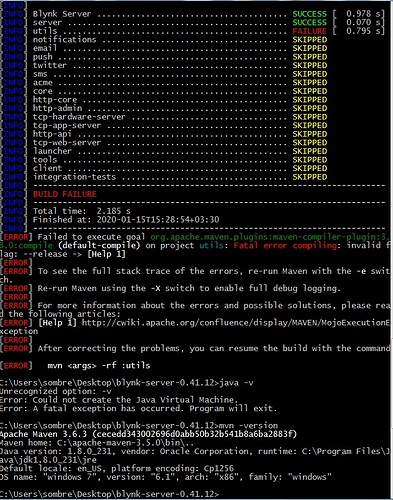Grab the source files and have a go:
@s.d.engineering the latest server requires java 11 or you can checkout java8 branch. How exactly do you run the build?
my java version installed 1.8.231
mvn clean install -Dmaven.test.skip=true -Dcheckstyle.skip=true
on rpi i use java8
how can i do this
are you understand me i want build server from source
???
Yes… I understand you. If you want to build the server from the sources. You need java 11. If you don’t have java 11 you need to checkout another branch of source code that could be build with java 8.
my system arch is x86 and there is n java11 x86(32bit) i have to build server-java8 after some change on setting so i have https://community.blynk.cc/uploads/default/original/3X/c/e/ce4936c60db22272bb04f6f353aaec6323f5c128.jpeg
In your printscreen I don’t see java version. I see only java 8 that maven uses.
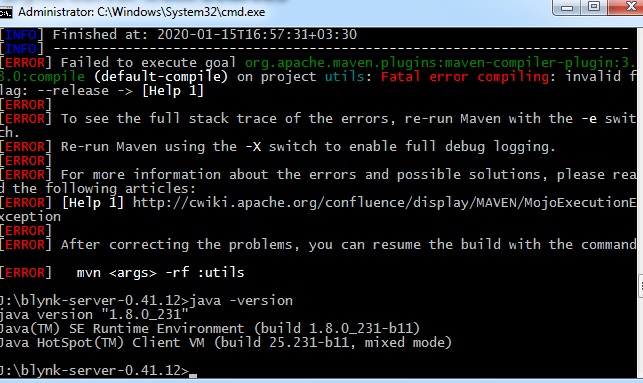
can i build java8 server.jar with java 11 ?
how do you build server-0.41.12-java8?
cd blynk-server
git checkout java8
mvn clean package -Dmaven.test.skip=truei don;t understand you
yes or no?
how?
@Dmitriy can you help me?
to build like as you https://github.com/blynkkk/blynk-server/releases/download/v0.41.12/server-0.41.12-java8.jar from source file