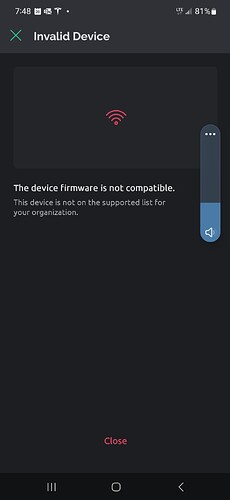Hi all,
I’ve search the forum and could not find a solution to my problem.
I’m simply not able to successfully provision my ESP32-WROOM-32E following the instructions given in the Blynk Video Demo “click here”.
I’ve followed each step, 1# Created a template, 2# Updated the ESP32_Edgent example code to include the Template_ID and Template_Name credentials, and when I use the Blink App on my Android phone, I click on add device, continue and select the device that pops up. I then get the following error: The device firmware is not compatible, This device is not on the supported list for your organization. Here is a screen shot of the phone screen showing the error:
Here is a copy of the code on the first tab I uploaded to the ESP32 (my actual creditials where replaced by xxxx):
#define BLYNK_TEMPLATE_ID "xxxx"
#define BLYNK_TEMPLATE_NAME "xxxx"
#define BLYNK_FIRMWARE_VERSION "0.1.0"
#define BLYNK_PRINT Serial
//#define BLYNK_DEBUG
#define APP_DEBUG
// Uncomment your board, or configure a custom board in Settings.h
//#define USE_ESP32_DEV_MODULE
//#define USE_ESP32C3_DEV_MODULE
//#define USE_ESP32S2_DEV_KIT
//#define USE_WROVER_BOARD
//#define USE_TTGO_T7
//#define USE_TTGO_T_OI
#include "BlynkEdgent.h"
void setup()
{
Serial.begin(115200);
delay(100);
BlynkEdgent.begin();
}
void loop() {
BlynkEdgent.run();
}
As a new user, I hope I posted all this information correctly.
Any help in telling me what I’m doing wrong would be greatly appreciated…
Thanks,
Richard