Dear Sirs,
does anybody know if I can get the Blynk Server version from my hardware (ESP8266) or from the Android Blynk app ?
Thanks and Best Regards,
Mike Kranidis
Dear Sirs,
does anybody know if I can get the Blynk Server version from my hardware (ESP8266) or from the Android Blynk app ?
Thanks and Best Regards,
Mike Kranidis
I don’t think this info is shared with either nodes or app. Theoretically If you really need it, you could run a simple blynk client on server machine and send it back to server where it can be shared with other nodes.
Dear @marvin7 thanks for your reply.
I have a local server and although is not vital, it will be helpful to have the server version. I am not sure that I understood your workaround, but it’s not important as I am looking for a native support on this, if this exist…
Best Regards,
Mike Kranidis
My workaround is based on a simple Blynk script, running on the same machine as the server does, which will be able to query for, and send the server version TO the server. A kind of “circle”, but if it would be important…?  Just pointing to a possible solution
Just pointing to a possible solution  No other I’m aware of.
No other I’m aware of.
Hi Mike,
Why don’t you hard code it?
Maybe it is possible to include command line in the batch and upload to IFTT ?
echo Server latest version on folder is %latestjar%
“Blynk Server 0.41.8-SNAPSHOT successfully started.”
Alexis
Thanks a lot Alexis !
( Although I am using Linux OS … )
I think you have a batch file to start blynk server ?
I use systemd on Linux ( Ubuntu ) to start / auto start the Blynk server
can you implement a cmd line like under windows system ?
may be that can help, I never use linux 
Dear friend thanks for your effort to help me and sorry for my late answer.
I know Linux and I can handle this situation, no problem.
Not to forget to say, that originally my questions was for a native way to get the version of the running Blynk Server thought…
Best Regards,
Mike Kranidis
I recall trying a few times before… I don’t think there is any “native” way built into the libraries to do it.
I wonder if a script could pull something usable from this command, or somthing similar, and transfer it to a string for display?
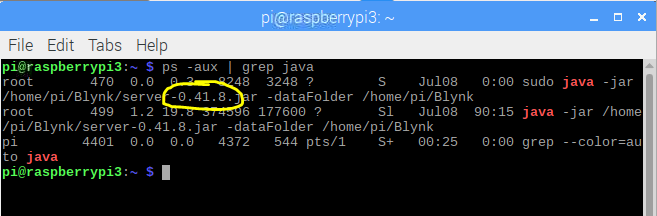
With Windows 10 you can use PowerShell to upload any results to widget.
BTW , I don’t how to make it work under Linux.