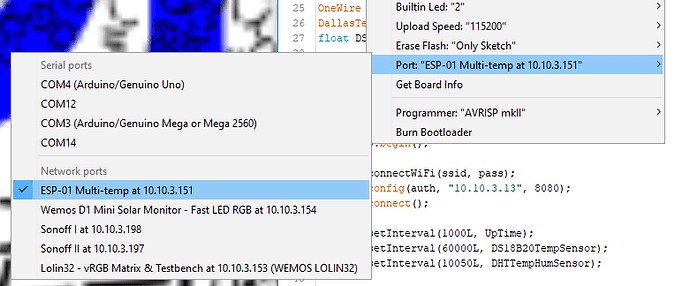OTA is not Blynk specific. Did you read the information on the link (to the OTA site) above? I recommend you Google for more information and tutorials about it as there is much to learn.
At the beginning, you will need to manually flash your sketch with the essential OTA files and library via the old fashioned way (USB), From then on the most basic form will show up in your IDE as a network option for flashing.
There are other semi-automatic and automatic ways of having your hardware update itself, but those are more complicated and require a form of web server… so start with the basics.
Here is a basic framework sketch that will allow OTA; You can merge the required parts into your existing Blynk sketches and start using OTA from then on.
This is an older tipic and has been resolved, so I am closing it. If you have further questions regarding OTA and your existing sketch, please create a new topic and supply your code, details of what you have tried and the results.
One quick tip… after flashing OTA capable sketch via USB, you MUST manually reset or repower the device before the OTA portion will work properly.