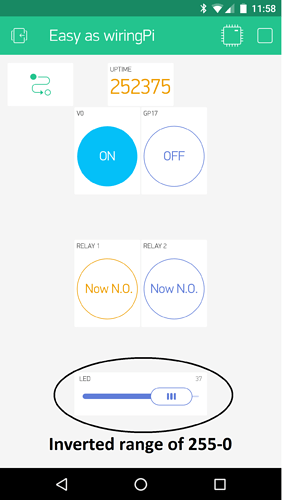Did the slider change? It used to be able to set larger value on the left side of the slider and smaller value on the right side. Is this still possible?
For example: Before when I slide to the right the value would decrease and when I slide to the left the value would decrease depending on how I set the value of the slider in the setting.
However, now it seems like regardless of how I set the value of my slider, it will only go “one way”. Sliding to the right will increase the value regardless.
Please let me know if there is any work around.
Thanks
I just did a quick test and it still works with an inverted slider range of 255-0 (the needed values for my use case) on my Android (App 2.14.0).
Can you provide more info on your phone type, app version, range settings, etc? Thanks
I am using IPhone 6.
Blynk version: 2.4.9(3).
Range is 180 to 0
[quote=“Fabio90h, post:1, topic:14519”]
Did the slider change? It used to be able to set larger value on the left side of the slider and smaller value on the right side. [/quote]
Yes, it was affected during refactoring and we missed such case. We’ll fix in the next update.
2 Likes