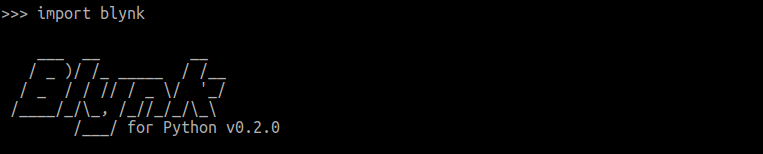For an alpha version, it is not strange 
Hi vhymanskyy,
first of all thank you so much for providing the library!
I was just wondering if it is something related to my own Pi configuration.
Is it related to very fast refresh rates?
Generally I need to link my Pi to blink cloud in order to forward Virtual Pin data
to SC though OSC (Open Sound communication). This is going to be a non stop
running installation so do you think I should move for now to the node.js version?
Is that more efficient CPU-wise?
Best
mDSP
Node.js is better in 2 ways:
- the Blynk library is tested better
- JavaScript is event-driven by it’s nature
If you don’t have intensive computations in your code/libraries you use, I wouldn’t be concerned about Node.js or Python usage at all.
Hey, I’m kinda new to this…I need to sense a GPIO pin…but I can’t because it keeps executing blynk.run
I need to continuously check the GPIO pins and excecute blynk.run at the same time …
Can someone help me…thanks
Ohh okay thanks…will I able to execte what I require…?
And also digital pins are not supported yet I think…Any word on that.
Digital pins will not be supported. You’ll have to add virtual pins for your digital pins (~5 lines of code)
Yes I’ve been Doing that all along…thanks anyway
Good news here.
I found some time to do a major rewrite of the Python library!
It now contains only my code (previously some code was written by another guy), works better with MicroPython (LoBo/ESP32, etc.), and what’s most interesting - does not have the ugly concept of “tasks”.
It now works similar to Arduino - you have to run Blynk in a loop (but you can also use _thread).
I’m now polishing it, preparing some “getting started” docs, etc.
So, how are things going in the micropython world? Tried importing blynklib to my m5stack module, but isn’t working :\
Hi…Does the python library work with local server? i ran the blynk_write.py example and look what i got… my pi is not connected to the internet.
Connecting to blynk-cloud.com:80
Error: connection with the Blynk servers failed, connection closed
I know nothing about Python, but I’d assume that you need to edit your BlynkLib.py
def connect(self):
try:
self.conn = socket.socket()
self.conn.connect(socket.getaddrinfo("blynk-cloud.com", 80)[0][4])
self.conn.settimeout(0.05)
BlynkProtocol.connect(self)
except:
raise ValueError('connection with the Blynk servers failed')
Pete.
Yes… and a little searching later… ![]()
Be aware that with the next update, it will be easier to change the server (still in the works)
Next update this week.

probably
I have been slack in getting to this, but saw some recent changed on github, so after seeing that running the documented install file still gets 0.1.3. I just manually downloaded what looks like the latest Python 0.2.0 library and have it sitting in my RPi… There is a nice file called setup.py, but I can’t seem to get it to actually live up to its name 
The first lines in the file show this…
#!/usr/bin/env python
from setuptools import setup
Which doesn’t tell me much either… I looked for that folder, thinking I might find that setuptools program, but the folder doesn’t yet exist.
Googling a bit (yep I do that  ) it seems I must setup setuptools in order to setup Blynk’s Python setup?? Wow… This linux/python stuff is hard
) it seems I must setup setuptools in order to setup Blynk’s Python setup?? Wow… This linux/python stuff is hard 
Any hints here? before I totally pooch my RPi setup 
In the same folder as setup.py, run:
pip3 install ./
or
pip2 install ./
Depending on the Python version you want to use the library with.
Anyway. The library 0.2.0 is almost ready for release (still working on some examples)