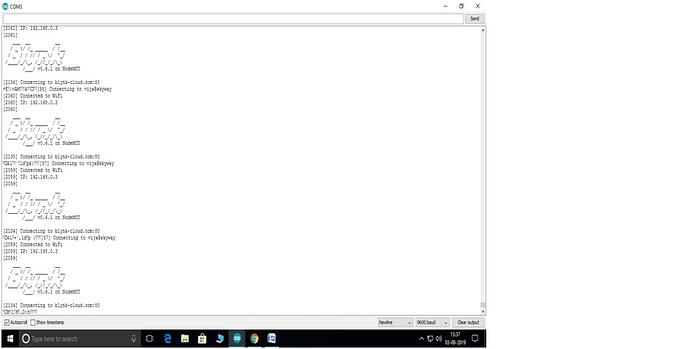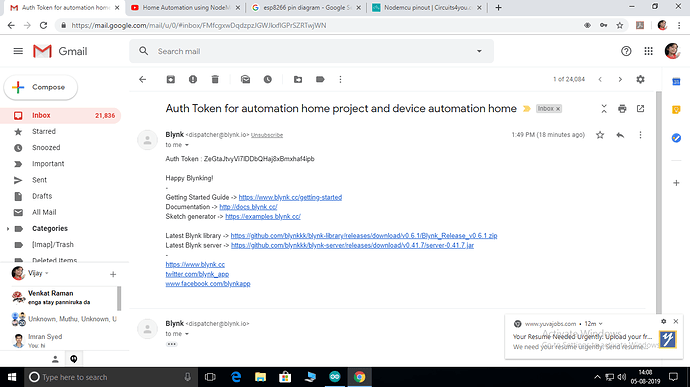Note: My project worked fine on august 3rd 2019 2 A.M indian standard time.
Unable to connect to local BLYNK server.
I have attached screenshot of the issue
Gone through the forum similar issues states that issue with local server port no i have not mentioned any port no since i am using blynk version 0.6.1. Let me know if i need to use any updated port no for blynk app connection with local server.
Thanks in advance
Vijay Siva
PG Scholar
Bharat university
#define BLYNK_PRINT Serial
#include <ESP8266WiFi.h>
#include <BlynkSimpleEsp8266.h>
// You should get Auth Token in the Blynk App.
// Go to the Project Settings (nut icon).
char auth[] = "xEjBBWKRzvhhzjRe4DR9Px73b87Y_Q6L ";
// Your WiFi credentials.
// Set password to "" for open networks.
char ssid[] = "vija@skyway";
char pass[] = "12345678";
void setup()
{
// Debug console
Serial.begin(9600);
Blynk.begin(auth, ssid, pass);
}
void loop()
{
Blynk.run();
}
I assume you mean that you’re unable to connect to the Blynk cloud server that covers Asia, as opposed to a Blynk server that you’ve installed locally?
There”s a space at the end of this Auth code that shouldn’t be there, and I think there may be some characters missing from the beginning of the Auth code too, as the new style codes seem to have an underscore preceded by several characters at the beginning.
Pete.
Thanks pete the problem is with the auth token but i am receiving the new auth tokens to my email with out fd underscore prefix. Even if i use the authtoken with or without fd underscore prefix i am receiving nothing on serial monitor as output. i have even deleted and recreated the project. Reinstalled blynk app but nothing works i am still receiving
auth token that does not work to my email.
Use the auth code EXACTLY as it arrives in the email. Copy and paste it without any additional characters.
Pete.
Thank you so much pete i got the output of home automation