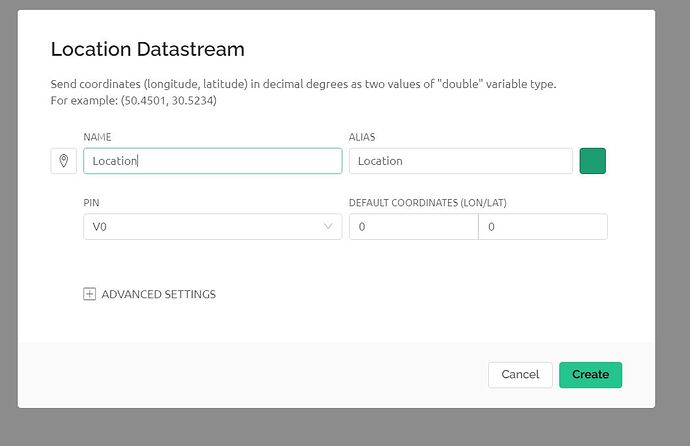Hi,
Map widget in new blynk not working how can i use it as in old version.
It would probably help if you defined exactly what “not working” means for you.
There are some differences, and some missing features, that have been discussed several times on the forum, but it’s difficult to know if you’re referring to these issues or not unless you elaborate.
Pete.
You mean like this right ?
my problem
I can not display the location sent from hardware on the map widget.
Okay, do you believe that the information you have provided is sufficient to allow someone to reproduce that problem?
At the very least, they would need to know what version of the app you are using, and what mobile OS is in use, the datastream type and configuration that you’ve set-up, the sketch that you are using, and the data values that you are sending from your hardware.
If you want assistance then the onus is on you to provide all of this information, along with anything else that may be relevant. Without it, your topic is likely to be ignored because if you can’t be bothered to be forthcoming with that type of information then nobody is going to bother to try to replicate the problem.
Pete.
yes.
okay, sorry if you don’t understand my problem
app ver.1.3.9
mobile os android 11
my sketch is taken from blynk example as shown below
data stream :location (v1)
everything was done as written in blynk doc but stay display default value
lat=0 ,long=0
by the way, when I turn on location in my phone, my location is displayed on the map widget .
the same problem produce by john93.
Which example is that?
Datastream type?
Which document is that?
@John93’s problem is that the phone’s location is NOT displayed on the map widget, but you are saying that yours is?
As I said before, unless you provide adequate information then the community isn’t going to help with your problem.
Pete.
[Unformatted code removed by moderator]
@mahmood90 please edit your post, using the pencil icon at the bottom, and add triple backticks at the beginning and end of your code so that it displays correctly.
Triple backticks look like this:
```
Pete.