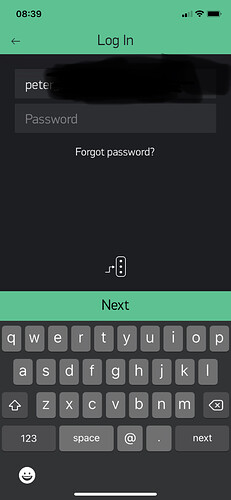I’ve created a new account password as per instructions in order to use the new Blynk platform. It’s not clear if that password is also meant to work when logging in to the legacy App.
Trying to log in to the legacy app with a new IOS device with either of the passwords is unsuccessful.
They are totally different eat systems, using different apps and different servers.
Login credentials are not interchangeable between the two systems, there is no connection between them at all.
Pete.
So if I have a password problem with the legacy app on a new device presumably the only solution is a password reset?
On a new mobile device (phone/tablet) ?
If you can’t remember your legacy credentials then yes, a password reset is the solution. Be aware that the password reset email may go to your junk mail.
Pete.
The specific problem is that I’ve only ever used the app on my iPhone but it has developed a screen problem which looks like it might escalate rapidly. Subsequently I decided to download and login to the Blynk (legacy) app on my iPad at which point the password issue arose.
If resetting is the only answer - where does one access the reset function?
Thanks a lot for your help. I missed the link on my iPad - it was hiding behind the digital keyboard! Again thanks for the help.