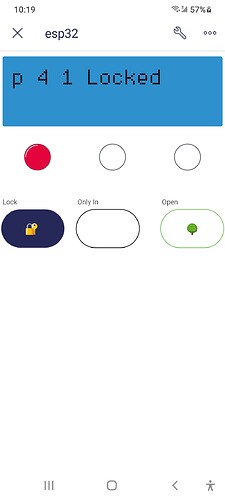I just noted that in the new Blynk app the last received text in the LCD widget is not showing right after we open the app. This used to work fine in the Legacy version of my prototype application. I also tried to enable the option “Sync with latest server value every time device connects to the cloud” but it did not worked as in the Legacy version. Any help would be very appreciated!
Hey there.
I tried it, it’s working just fine.
You’re much more likely to get support for issues like this if you provide information about whether you’re using iOS or Android and state which version of the app you have installed.
Pete.
Yes. It is an issue on Android application.
It’s not yet implemented.
@John93 Strange, mine is not working (did you close and open the app?) Also check if your code is constantly writing to the LCD… It should write only once. As stated by Dmitriy, it looks like this function was not implement yet…
Android 11, UI v3.1
Blynk version 1.3.3
Yes, advanced mode!
I’m using the simple mode and it’s working just fine.
Hey there, post your sketch please.