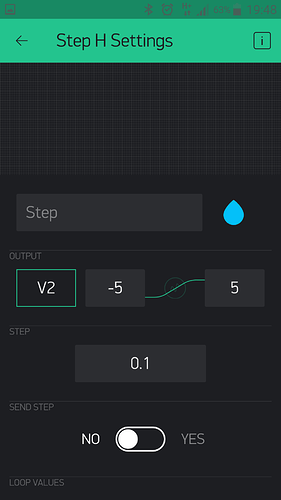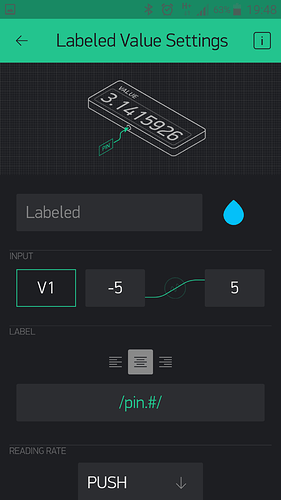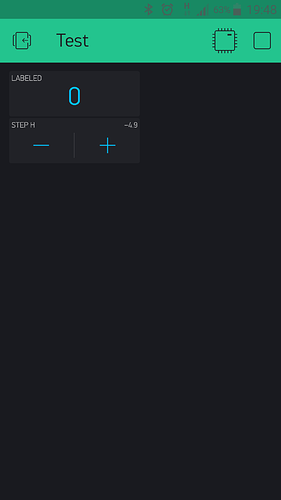We uploaded new 2.14.5 build with a fix to this issue.
Updated, but same issue. I’ve tried some more ranges and it seems like if you have just one step below zero, then it is ok. If you have two steps or more, it is stuck between the two lowest numbers.
E.g. if you have a range of -1 to 5 with step set to 1, then it moves between -1 and 5. If you set the range to -2 to 5, it moves between -2 and -1.
If the range is -1 to 5 with step set to 0.1 it moves between -1 and -0.9.
Actually it is not. The widget displays the right value but it doesn’t send any value to hardware.
Yes, that is corrrect, I can see that in my labeled value display where the value always is zero on negative numbers.
But the step widget itself shows correct numbers.
@blynkola @Jan-Age sorry, but we could not reproduce such issue, I see that data is sent correctly on any minimal negative value, without any stuck at any value. could you provide more info on your step and display widgets setup and your current sketch to reproduce this issue.
It is the same sketch as earlier and the same settings.
Try bumping up to 2.15.5. Also make sure all other Blynk libraries and Local Server, if applicable, are up to date.
I have just tested the same setup and it works as it should.
BLYNK_WRITE(V62) {
float Steptest = param.asFloat();
Blynk.virtualWrite(V61, Steptest);
}
I have the latest version 2.14.5.
@blynkola maybe are you sending increment (step), but not value, to the server? there is a buggy issue with sending step to the server.
No I don’t send steps, look at my screenshots.
Is something going to be done with this issue?
I’ve had my project on hold for 3 months now and I have to use something else than Blynk if this isn’t solved.
I will check it again with latest build and update you later, maybe with one more logging build, as we had no luck in reproducing your issue before.
Is it still reproduces on your device? Could you again attach here a sketch and widget’s setup that causes this issue. As we could not reproduce such behavior with resending stepper’s value to labeled display - it shows correct value.
Could you create a new project with stepper and labeled and simple sketch to reproduce this issue?
If it reproduces, I’ll create a logging build for you with extensive logging of this two widgets.
The problem is the step widget. If I create a new project with only one step widget and nothing else, the issue is the same, with or without hardware, with or without labeled display.
A logging build would be appreciated.
only step widget in new project and what is not working? i’ve thought the problem was with the values in labeled display, seems I do not understand what issue this thread is about.
please reproduce this issue on a new project with step widget, it would be better if other projects will be stopped:
and go to about screen and select ‘send logs’ option
You will find all the information you need in this thread, but here’s a summary. The issue with the labeled display was solved in 2.14.4. But then this new issue appeared. The problem is that if you have a range where the lowest number is a negative number, the step widget will be stuck between the lowest number and the next lowest.
I can’t open the logging build, so there must be something wrong with it.