Are you saying that I need to change the code within esp 8266 or change the format of a call in the URL?
Possibly both, as you still haven’t really provided much information, but the format of the Blynk API call is wrong if you want to return the value of a Blynk pin. Your call is attempting to update the value of a pin and in return you will get a status code to say if that was successful. That data will not include the current value of that pin.
To make a call that does return the value of the pin then you need to do what I described around 8 posts ago in this topic.
Pete.
I’m a programming layman, could you help me with the code?
I think it will be difficult for anyone to help you, unless they have access to a Jervis server, or unless you can give them extremely precise and helpful feedback about the data that is coming from Jervis and provide comprehensive information about the setup and what you are aiming to achieve.
Based on what I’ve seen so far in this thread, you aren’t able to do the latter, so you’ll need to find an existing Jervis user who has at least a basic understanding of Blynk and C++
Pete.
In Jarvis, I don’t need to do anything, it’s an application like Blynk, what I need is for the blynk code to return the pin value in the URL, that’s all. In Jarvis, the only thing I do is paste the URL into it so that it calls the URL to set 1 or 0, Jarvis is voice command software.
Do you need to be able to change the pin value via a Jervis voice command, or simply report-back to Jervis what the value of the pin is?
Your only attempt at posting a Blynk API call here was a call to change the value of the Blynk virtual pin, and this contradicts what you said above.
I’ve linked you to the GET syntax for returning the value of the Blynk virtual pin, and this is now the third time I’ve referenced the fact that this is the approach you need to take to return a value, but you’ve not provided any feedback about whether or not this works for you or for Jervis.
If what you actually need is to update the value of the virtual pin, then return the latest virtual pin value to Jervis as confirmation, then two Blynk API calls will be needed.
You aren’t providing any of this context/overview information, or feedback about what results recommended actions yield, which is why community members will find it impossible to help you, unless they too use Blynk and understand the requirement that you are failing to explain yourself.
Pete.
To try to clarify, if I type in the Google address bar, the URL http://blynk-cloud.com/279de2xxxxxxxxxxxxxxc8aafc/update/V1?value=1, it will activate my esp 8266 device, but in the address bar it will not the status is on or off.
I can only see that this is enabled or disabled in the blynk app, where the button changes the status.
And jarvis needs the status that returns in the Google address bar, not the app.
As I’ve said (4 times now) a different API call is needed to return the current status of the virtual pin.
If Jervis can’t cope with making these two consecutive calls then you won’t be able to achieve your objectives.
Pete.
That’s what I want to know, how do I make a different API call to return the current status of the virtual pin.
Forget Jarvis!
Pete?
I don’t know how you get Jervis to make one API call, never mind two consecutive ones, but presumably that’s done via some sort of scripting or template file within Jervis.
Pete.
Hi Pete. It is not Jarvis that I program the blynk code, but esp8266. I just need the Blink code that returns the pin value for me, this code that I published for you a few posts ago makes the call normally, the problem is that the value does not return to me.
You don’t need to male an API call to either update a virtual pin or get a virtual pin value in a Blynk sketch.
I’m not responding to any more comments on this topic until you post a complete explanation of the overview, architecture and data flow of your project.
Pete.
Hello Luciano,
Have a look at: https://blynkapi.docs.apiary.io/#reference/0/get-pin-value/get-pin-value
http://blynk-cloud.com/279dexxxxxxxxxxaafc/get/V1
will respond with the pin value
Nothing? Not even an error? (you did use the whole auth code? not the edited one above ![]() which clearly will not work)
which clearly will not work)
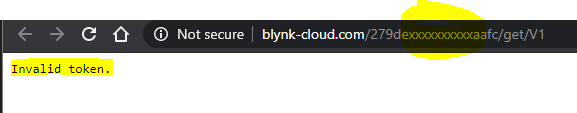
You should either get an error of some sort, or a result… and yes, you should test in a browser to confirm this before using in your Jarvis, so as to avoid chasing wild fowl.
Here, I put my correct token, the one I use works normally, it does not return the pin value, I need to manually change the pin value to 1 or 0 when I type in the Google address bar. http://blynk-cloud.com/279dxxxxxxxxxxxx15c8aafc/update/V1?value=1. And when I change the button status from enabled to disabled by the blynk app, the pin value in the address bar is not updated by itself.
And that works… Yes/No? If yes, then you know the basics are at least correct. This is for testing the basics
No it wouldn’t be automatic, you would have to refresh the page… but if then seeing the changed value, you would know that at least the basics are working, again this is for testing the basics (correct connectivity, address, auth, vPin, data, etc.)
Now, if all that works… then properly translating those basics into whatever 3rd party program you are using is the challenge. And unless someone else used the same 3rd party program, they will not be able to give you definitive answers, particularly without all the other requested “explanation of the overview, architecture and data flow of your project.”
When I updated the page, the link entered in the Google URL does not change. Just to try to explain, when we create a button in HTML, we address it to open a link in the Google address bar that shows the address of the button, correct? That’s what I need for the blynk code.
GTT, can you help me with this?