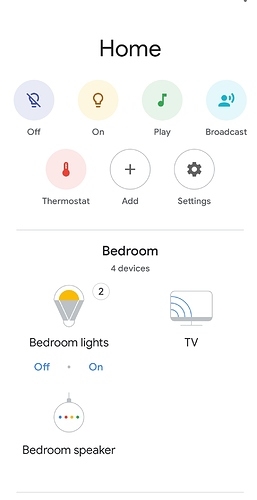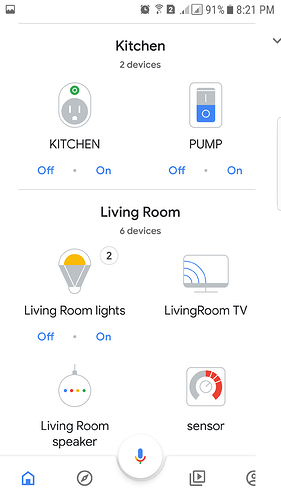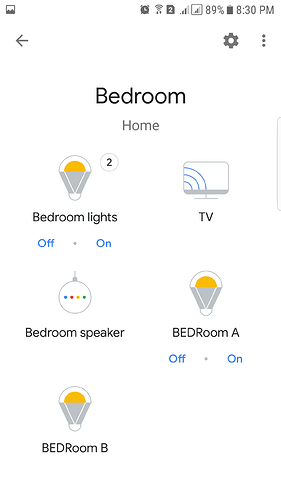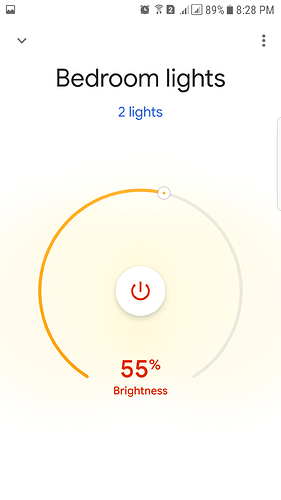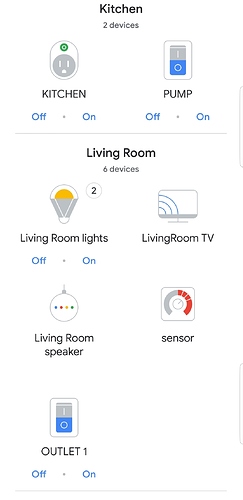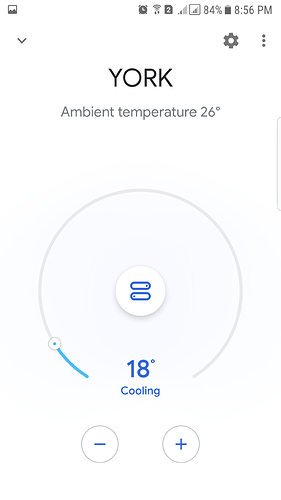New Google Home UI
I am able to use IFTT and Blynk with Google Home, but I now want to make it stateful, for example when I say turn on the lights, it actually checks the status and only turn on if it is off, or tells me that the lights are already turned on, is that possible - Thanks
Yes.
can you point me in right direction, like where to start from or any tutorial if you can suggest - Thanks
As I see you are a new user just joined now
you need to read more and you will find all your answers in this topic .
raxy
Rakesh Sharma
Joined: 34 mins
Last Post: 12 mins
Seen: 12 mins
Views: 1
Trust Level: new user
Ze_Pico, thanks a lot for sharing this info! Realy cool! The only problem I have now (or rather inconvenience), that I have window blinds and they have the position from 0 (closed) to 100 (opened) and there is no compatible device for them. I’m forced to use lights device for the blinds as it has the needed action (brightness). Everything works fine with no delay, just sounds a bit confusing, when the Google says, that it sets up the brightness for the blinds 
@shur1k
Hi
We have to wait. I think it will be available soon for GH.
for Amazon Alexa you can build you own skill .
other solutions that works
now they use MySmartBlinds application instead
if you are using a stepper motor for your Blinds here is a good video for HA and Alexa.
@Ze_Pico, thanks for the info. Didn’t want to mix Alexas with GH, But… maybe it’s worth doing. We’ll see.
Node Red nodes for Sinric
Installation
node-red-contrib-sinric-ws is not published to NPM repo yet because it is still in premature stage and experimental. If you want to experiment with you, you’ll have to manually install it using following steps.
- Goto to your Node Red user directory.
- In Linux/Mac, it’s usually in
~/.node-red - In Windows, it will be under
C:\Users\<Your Username>\.node-red
- In Linux/Mac, it’s usually in
- Run the following command:
npm install mayankraichura/node-red-contrib-sinric-ws
- Restart Node-Red.
ALEXA IKEA BLIND CONTROLLED BY VOICE
-
Libraries that work with SINRIC
Adding ArduinoJson
Download the zip file from https://github.com/bblanchon/ArduinoJson/releases/tag/v5.13.2 (6.x versions are not compatible)
Arduino IDE -> Sketch - Include Library -> Add Zip Library
Adding arduinoWebSockets
Download the zip file from https://github.com/Links2004/arduinoWebSockets/releases
Arduino IDE -> Sketch - Include Library -> Add Zip Library
don’t try to update these 2 libraries your sketch will not work
-
More SINRIC Arduino Examples you can use with BLYNK
-
Sinric Pro is comming soon
I don’t know if it will stay Free, but what I knew  with “Google Home” you will not have to unlink then relink “[test] Sinric” with your application each month.
with “Google Home” you will not have to unlink then relink “[test] Sinric” with your application each month.
A Sinric alternative.
Control (almost) anything with Google Assistant™…
https://about.gbridge.io/
Documentation
https://doc.gbridge.io/index.html
Not working anymore.
You can register but nothing else.
Yes, the documentation is well kept.
I tried gbridge 3 months ago but I couldn’t let it work with Node-Red.
I reported it as an issue @ peterkappelt with no answer .
there is also a Docker images for gBridge
the interesting part here is that you can have your own gBridge but I really don’t know how to do it (Set up gBridge in Docker), perhaps @PeteKnight or @Dmitriy can help.
details are in the link below
Prerequisites
The following points need to be satisfied in order to host your own instance of gBridge.
- Availability of a (web-) server that is running constantly. Docker needs to be installed. A Raspberry Pi should have plenty of power for this purpose.
- A webserver is running, available and configured, one needs to be available to access it publicly. A static domain (e.g. provided by a DDNS provider) has to be configured for your server, too.
- Your webserver needs to be configured for HTTPS. A valid, signed certificate must be served via HTTPS. This should be no problem nowadays since one can get free certificates, e.g. from Let’s Encrypt.
- A MQTT server needs to available in your network.