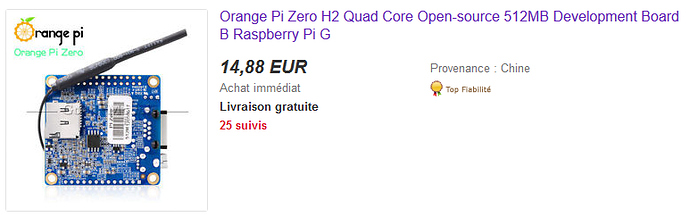I Have made a local server in my computer. I want to transfer my local server on internet or on subdomain like “000webhost”. How can I do it ? Because for local server. PC or laptop should be active all the time which is not possible. or is there any there other way to free laptop from local server.
Not fully understanding, but you can run Blynk.Server on a raspberry pi, open the ports on your router/firewall and now you’re laptop would be free to move about.
You can always use the blynk cloud as well.
I think you’re asking if it’s possible to set up your own cloud server. It is possible, but why anyone would want to do it is another issue.
If you search the forum for AWS you’ll get some ideas.
If you’re wanting to set up a home server that can be left on 24/7 without tying-up your laptop then a Raspberry Pi would probably be the cheapest and simplest solution.
Pete.
Can I manage Local server installed in raspberry Pi from any where ? and also I want to control two Node MCU devices installed at diff point for example one at office and one at house ?? which would be better choice raspberry Pi or AWS ?
Yes, if you open the appropriate ports. This obviously has a security implication. I’m not sure how much “management” you’re thinking is needed on a day to day basis though.
That’s do-able with the correct port forwarding (provided your ISP and router allows this).
It depends on how you define the best choice. For me, cost is a consideration, and AWS or similar has an unreasonably high cost attached to it. If you happen to have an AWS server available and can piggyback on that account then it might be a reasonable choice.
It also depends on your level of technical abilities.
Personally, I use the Blynk Cloud servers for all my home automation projects and have no reason to change to a local server.
Pete.