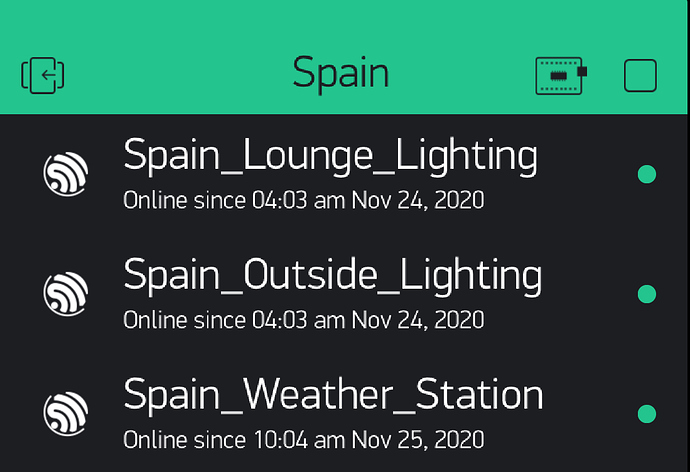Hi everyone,
I’m just wondering if there’s a way for the Blynk app (on an Android device) is able to determine the status of the Arduino’s network connectivity.
To clarify, if the network drops on the Arduino then I’d like the app to have an indication that the Arduino is offline. I did see Blynk on the Arduino printing to the terminal that it missed a heartbeat connection at times so is there anyway to use that heartbeat signal to generate a network connectivity status?
The functionality is there in the title bar of the app…
The indicator circled in red will have an exclamation mark I’d one or more devices is offline.
If you click on the icon you’ll get information about the
Devices in the project…
Also, if you add a Notify widget you have the option to get notifications when one or more devices go offline - with the option to ignore minor offline periods.
Pete.
1 Like
Hi Pete,
Apologies I should have been more specific. Correct me if I’m mistaken but that indicator you have circled in red is only available to the author of the app no?
If it is then I’d like for something like that to show up when I share the app with other persons who aren’t authors.
If it isn’t only available to authors then perhaps I’m doing something wrong because I’m not seeing that indicator on shared apps on my end.
I’ll check out the notify widget and see if that fits my needs. Thanks!
Seems like the notifcation widget is sufficient for now. Thanks!