Not for me, this is what my Tools menu looks like:
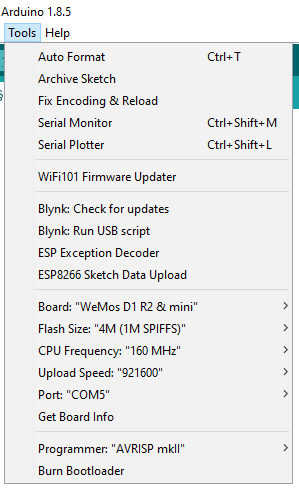
Pete.
Not for me, this is what my Tools menu looks like:
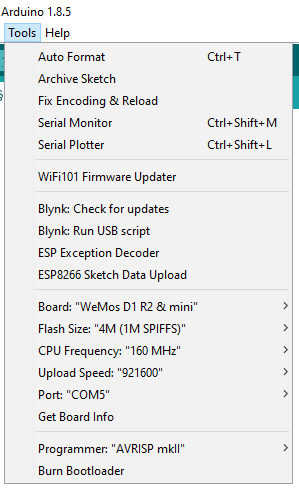
Pete.
@PeteKnight try selecting the “correct” board i.e. Generic not WeMos, does that help?
Maybe not as my WeMos board in the IDE, which I never use, has lwIP in tools.
I’m also on v1.8.5 of the IDE so it must be the core that affects the entries in the the tools menu.
I’m using the master as it was a few weeks ago. Since I took the master they have fixed some more lwIP stuff like hostname etc. 2.4.0 certainly has the lwIP selector but don’t use the buggy default setting.
Thank you… this was a problem I didn’t have but wanted to find the answer for anyhow… I messed around with WiFi.hostByName() but clearly didn’t get all the required parameters correct… now I know and can stop ripping out that one hair I have left ![]()
Seems like a good thing to have. Maybe extend the Blynk.sendinternal() call to cater to this.
@Costas thanks for your help with this.
I changed my IDE to use the 2.4.0 and the iwIP menu then appears. I recompiled using the v1.4 Prebuilt option and it’s MUCH worse!
I now get a blank IP address about every 5th reboot of the board.
I think a while() loop that checks that a valid IP has been returned would be a must if anyone wanted to use this solution in a production system.
Pete.
@Costas Using Git? - I’ve never tried that approach, always used Boards Manager instead.
Might have to take the plunge and try learning a few new tricks!
Pete.
Yes but I recommend a separate install of the IDE so you have your old version to fall back on.
Git is pretty straightforward and the procedure is covered on the main Core page.
Am surprised that what I thought was a “simple question” has resulted in so much discovery! Nothing is as simple as it seems… 