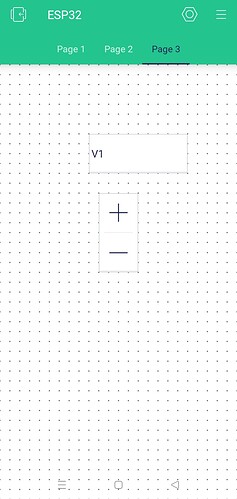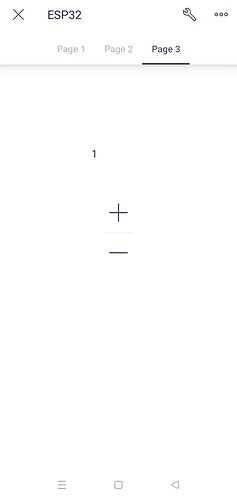In my old Blynk 1.0 project, I used the Step V widget to allow me to increment and decrement values as per data type in code, but with the new IoT, I don’t see any numerical display on the Step V widget which leads me to ask what is the new proper method of displaying these values? Here is my old project and screenshares of the widget operations. I’m hoping to recreate the ability to increment portions of water to be pumped, but I need to be able to see what number I have queued before sending the command.
Begin watching at 0:58