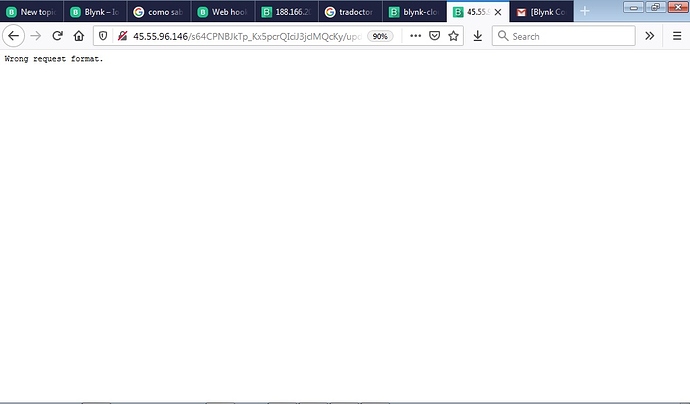Hello first of all I want to thank everyone for the amazing Blynk community for the kindness and help of all. Thanks to you I got here which I think is the last point I have created the ifttt and my device in blynk (nodemcu v3) and I manage my nodemcu from blynk but I cannot from google assisten I have tried the ifttt with url
“45.55.96.146: 80 / token / D1”
“45.55.96.146 / token / D1”
“blynk-cloud,com/token/D1”
“blynk-cloud,com/token/PIN/D1”
“45.55.96,146: 80 / token / PIN / D1”
check the server pinging blynk-cloud.com and it gives 45.55.96.146
I also changed from put to get and put url/45.55.96.146:80/token/D1?value=1
and nothing
now when I search with my explorer the ip 45,55,96,146:80/token/D1 tells me (Wrong request format.)
I’m uploading an example of blynk standalone if you could help me it would be very helpful I’m from Argentina excuse my english
This means Digital Pin 1, or GPIO1. On the NodeMCU, that its the pin labelled Tx on the board.
If you are trying to control the pin that’s labelled D1 on the NodeMCU then that is GPIO5.
The API syntax for GET and PUT are different, and the “Wrong request Format” message is because you are using the incorrect syntax.
If you want to turn on the pin labelled D1 on your board On, then the correct GET syntax is:
45.55.96.146:80/token/D5?value=1
If that doesn’t work, then test that you have the correct IP address for the server where your project lives by using:
45.55.96.146:80/token/Project
This should give several lines of JSON output about your project. If you get an “invalid token” message then either your token is wrong (you may have missed characters off the beginning and end when you copied it) or your project doesn’t live on the New York server.
The full API documentation is here:
Pete.
Hello Peter, first I would like to thank you for your immediate advice and apologize for the inconvenience caused, but since I did not speak English, I had to translate all the content and sometimes the translators do not translate accordingly.
Thanks to your help I was able to solve the problem, I selected the pin wrong.
I am infinitely grateful for the help I would never have achieved, I hope to show progress in my home automation
care a lot