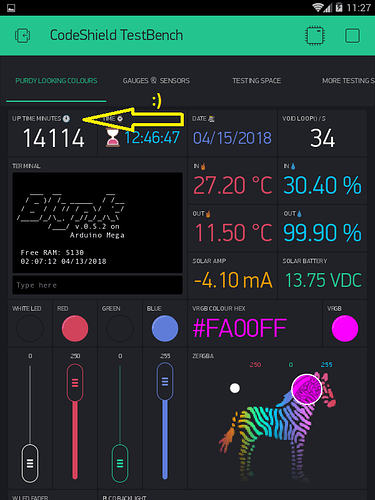Stability with Arduino Mega and ESP (ESP-01 in my case) is fully doable 
This is what happens when I am busy with other projects and don’t keep reloading new additions to my testbench… it actually gets to stay running on it’s own 
I use this for connection
char auth[] = "xxxxxxxxxx"; // Local Server
//char auth[] = "xxxxxxxxxx"; // Cloud Server
char ssid[] = "xxxxxxxxxx";
char pass[] = "xxxxxxxxxx";
char server[] = "xxx.xxx.xxx.xxx";
// char server[] = "blynk-cloud.com";
int port = 8080;
And in void setup()
wifi.setDHCP(1, 1, 1); //Enable dhcp in station mode and save in flash of esp8266
Blynk.config(wifi, auth, server, port);
if (Blynk.connectWiFi(ssid, pass)) {
Blynk.connect();
}
And my reconnection routine is a bit complex with notifications… but this is the jist of it
void loop() {
timer.run();
CNTR++; // Loop/second counter for App display
digitalWrite(HTB, !digitalRead(HTB)); // heartbeat LED
if (Blynk.connected()) { // If connected run as normal
Blynk.run();
} else if (ReCnctFlag == 0) { // If NOT connected and not already tring to reconnect, set timer to try to reconnect in 60 seconds
ReCnctFlag = 1; // Set reconnection Flag
Serial.println("Starting reconnection timer in 30 seconds...");
timer.setTimeout(30000L, []() { // Lambda Reconnection Timer Function
ReCnctFlag = 0; // Reset reconnection Flag
ReCnctCount++; // Increment reconnection Counter
Serial.print("Attempting reconnection #");
Serial.println(ReCnctCount);
wifi.setDHCP(1, 1, 1); //Enable dhcp in station mode and save in flash of esp8266
Blynk.config(wifi, auth, server, port);
Blynk.connect(); // Try to reconnect to the server
if (Blynk.connectWiFi(ssid, pass)) {
Blynk.connect();
}
}); // END Timer Function
}
}